5 Best Shopify Alternatives to Consider in 2022
Check out these Shopify alternatives that allow you to quickly setup a beautiful functioning store and sell your products online.
Our HubSpot Products
OUR COMPANY

Shopify vs WooCommerce: a battle between two eCommerce global giants. Shopify claims to power over 800,000 online businesses, while WooCommerce claims to be the most popular eCommerce platform on the internet - so who wins?
WooCommerce is used by 22% of online retailers, whereas Shopify is used by 17%.
If you want to open an online site, deciding which is better might be difficult; several reviews and consumers are comparing WooCommerce vs Shopify and advocating for either.
Choosing the correct eCommerce platform for your business is critical to your success as a business owner.
We'll show you a full comparison of Shopify and WooCommerce in this article. The idea is to lay down the benefits and drawbacks of each to assist you in selecting the best solution for your eCommerce company.
Both WooCommerce and Shopify have several advantages and might be the ideal platform for you to use to create an online business. The best part is that you can accomplish it without the assistance of expert designers and/or developers.
First, which of the two, Shopify or WooCommerce (for developing a superb online shop), would better suit your individual needs? Which has the most features? Which is the less expensive option? Which one is more attractive? Which one is more adaptable? Which is the most straightforward to deal with?
We have a lot of questions to answer, but we'll do so in this comprehensive comparison. After reading it, you'll be able to choose which eCommerce platform is best for you depending on your specific requirements.
So, let's examine how WooCommerce compares against Shopify to determine which one is the best:
Before we get into our in-depth comparison of the two most popular eCommerce platforms on the internet, we must go over the fundamentals and emphasise what sets these platforms apart.
Shopify is an all-in-one eCommerce platform that allows you to easily build an online store, collect payments, and manage inventory all from one place.
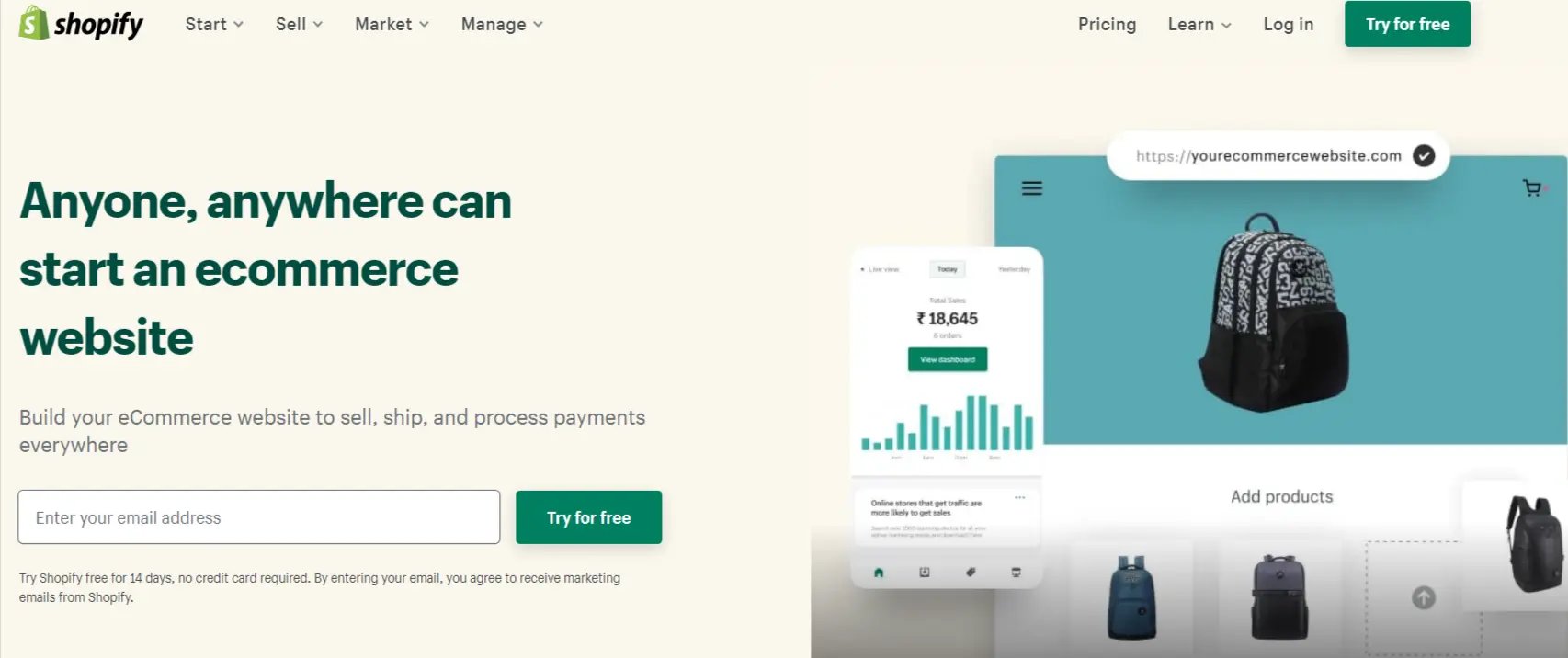
You don't have to worry about the technical parts of running an eCommerce site with Shopify, such as web hosting, security, caching, and so on.
Shopify is generally referred to as an all-in-one third-party eCommerce platform since it offers a wide range of services. It enables users to create an online store where their items may be posted, ordered, and purchased by customers. Shopify is a platform that may be used on websites, social media platforms, and even in real businesses. It also includes security, web hosting, inventory, and a variety of other backstage activities necessary for an online business to work well.
WooCommerce is a WordPress-based open-source eCommerce plugin. It enables you to build an online store using the most advanced content management system (CMS).
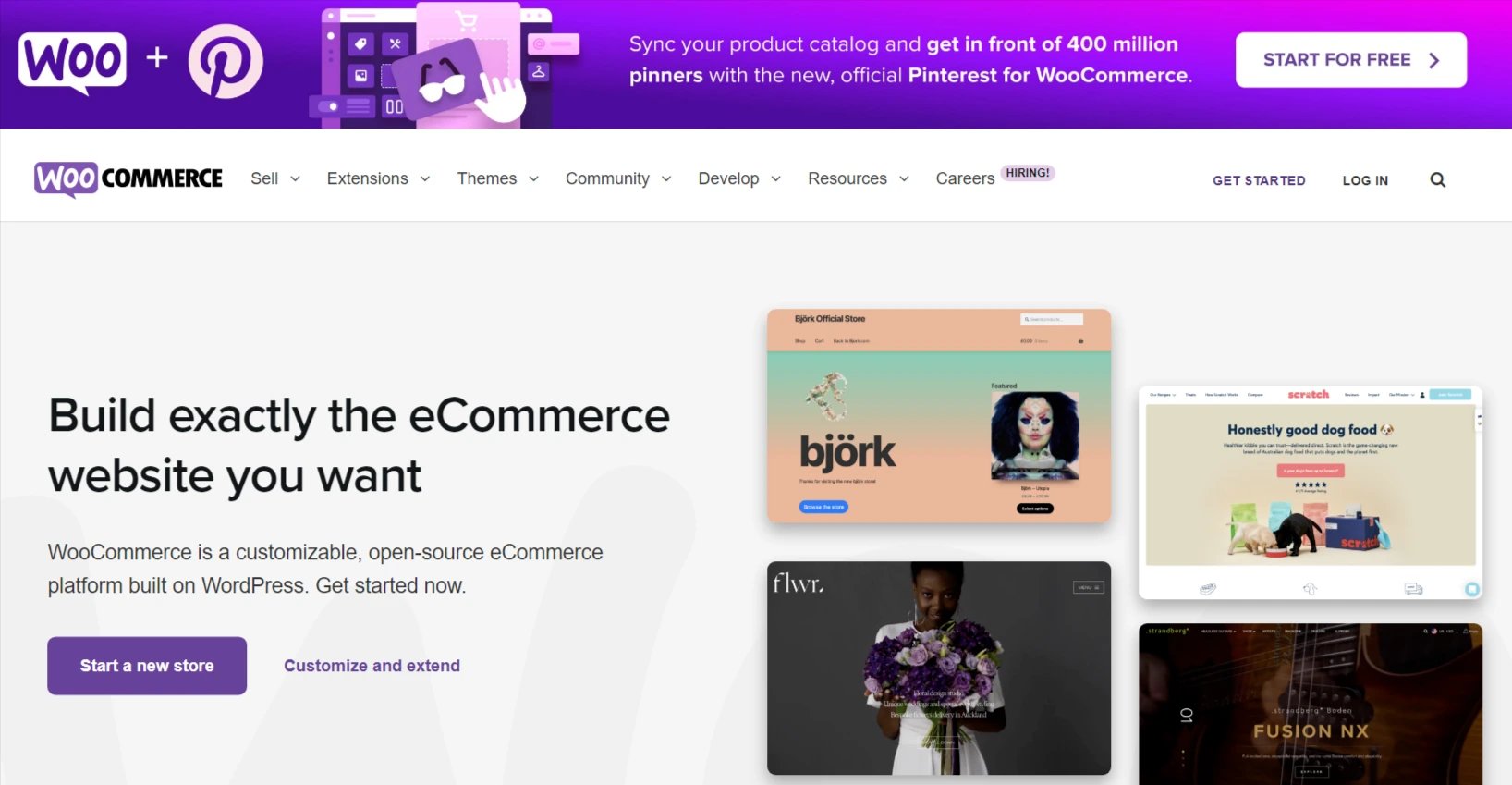
WordPress is the most popular website builder on the globe, powering 43% of all websites, and WooCommerce is the most popular eCommerce platform, which many people are unaware of (yes even more popular than Shopify).
Because WooCommerce is open-source, you can simply change any part of your business and add custom extensions.
The choice between the two platforms is dependent on your demands and skill level.
It features product listings, product sales, shipping, inventory, soft taxes, secure payments, as well as mobile device integration. Because WooCommerce is open-source, it's frequently improved and altered by developers to provide a service, design, or user experience that's unique to a certain business.
Before you begin using either of them, you must first comprehend how they operate. Both will let you set up an online store, accept payments, handle orders, and add content.
WooCommerce is based on WordPress, which is a self-hosted open-source platform. That means your hosting, domain, and files are all your own. It might be difficult to find a reputable hosting business. Just to host this basic WordPress website, you have to pay $300 every month.
You'll have to manage all of it, as well as the majority of security details, on your own.
Shopify, on the other hand, is a cloud-based platform. As a result, the platform takes care of site hosting and security. All you have to do now is come in, get your domain, and start creating.
If you're a huge company, Shopify's all in-house software solution could be the way to go. You won't be reliant on a third-party server, and you won't have to worry about it failing.
A hosted shopping cart may be used by most small and medium-sized internet enterprises. That isn't to suggest they can't be used interchangeably. Large stores do employ WooCommerce and a hosting provider, but their costs are likely to be considerable, as excellent hosting is never cheap.
Don't be fooled by GoDaddy and other low-cost options; most of them don't work well with eCommerce. If you want to increase your traffic, you'll require managed WordPress hosting.
However, one disadvantage of hosted carts – which Shopify also has – is the lack of design freedom. You can alter almost any aspect of your site using WP; it's highly adaptable. You will, however, be compromising security.
WordPress sites are not as secure as other platforms. Every time WordPress issues an update, it fixes bugs. If you don't upgrade, hackers will try to take advantage of these flaws.
Every time WooCommerce changes, I get a panic attack. Plugins and integrations have the potential to fail. A staging area, such as the one provided by WPX hosting, is essential for testing upgrades. However, this does not provide the same level of assurance as Shopify's security.
When you search for WooCommerce and Shopify reviews on Google, you'll come across a variety of diverse perspectives from different business owners. While these details are useful, the fact is that choosing between WooCommerce and Shopify comes down to a few key distinctions.
The biggest difference between WooCommerce and Shopify, for example, is that Shopify is an all-in-one eCommerce solution that includes everything you'll need to get started selling online.
Shopify eliminates the complexities and technical parts of running an internet business in favour of simple tools. In just a few minutes, you can have your Shopify store up and running. However, you won't have as much granular control over your site as a result of this.
WooCommerce, on the other hand, is a self-hosted eCommerce software that offers additional customization choices. This means you may use the code to get access to various areas of your shop.
WooCommerce allows you a lot of flexibility in how you create your business, which is critical for your team. It also implies that you may manage your company alongside a WordPress blog.
When comparing Shopify versus WooCommerce, keep in mind that the independence that WooCommerce provides comes at a cost. To put it another way, you'll need to know how to manage your site's technical aspects and maintain it secure.
Shopify is a wonderful choice if you're just starting and don't want to worry about things like web hosting and hosting provider specifics. If you want more flexibility with your site and currently use WordPress, WooCommerce is the way to go.
If you want an all-in-one package for your eCommerce site that gets you up and running quickly and has a lot of amazing features and applications, Shopify is the way to go.
If you currently have a WordPress website and don't mind having additional control over your business, WooCommerce is for you.
The majority of people who establish an internet business aren't web designers or developers. Even people who understand fundamental ideas want a platform that is simple to use and stays out of the way.
Let's take a look at how Shopify and WooCommerce compare in terms of usability.
You don't have to install, administer, or update any software because Shopify is a completely hosted platform. You also don't have to be concerned about concerns like security, performance, backups, or compatibility.
You may select from a variety of free Shopify themes as soon as you join up. After that, they'll lead you through the customising process and assist you with adding goods.
Shopify has an easy-to-use drag-and-drop interface. Inside Shopify, managing your product pages, sales, and inventory is a breeze.
The fact that this directed, polished, and well-optimised user experience limits your control is a disadvantage. You can only utilise Shopify's design and development tools, as well as add-ons from their store.
This, however, is not as awful as it appears. Most customers will find that Shopify's huge range of extensions and themes is more than adequate to get started and build their online business.
Unlike Shopify, WooCommerce is not a hosted platform. This means you'll have to install the WooCommerce plugin, maintain track of changes, back up your data, and make sure your site is safe. Most of these processes may be automated using a variety of free and premium plugins.
When it comes to adjustments, WooCommerce is quite accommodating. You have complete control over the platform. With over 59,000+ WordPress plugins, you may add any functionality you can think of to your website.
However, there is no drag-and-drop design-builder included. You may utilise a WordPress page builder such as SeedProd or Beaver Builder, but this will increase your costs.
The major disadvantage of flexibility is that it takes more hands-on control of your website and comes with a learning curve. You'll also need to open a merchant account or join up for a comparable service like Stripe or PayPal.
While the WooCommerce guided setup process is useful, it pales in comparison to Shopify's onboarding and simplicity of use.
Shopify is more user-friendly than WooCommerce.
WooCommerce is a significantly more sophisticated platform that will need some prior knowledge or a willingness to spend some time learning to utilise. Shopify, on the other hand, is for everyone, and you don't need to know how to code to get the most out of it.
When it comes to themes, we all know how crucial they are for attracting clients. The first impression that consumers have of you is really important. It has the power to make or ruin a company, and a good one may lead to long-term commercial connections.
Let's compare and contrast WooCommerce and Shopify themes.
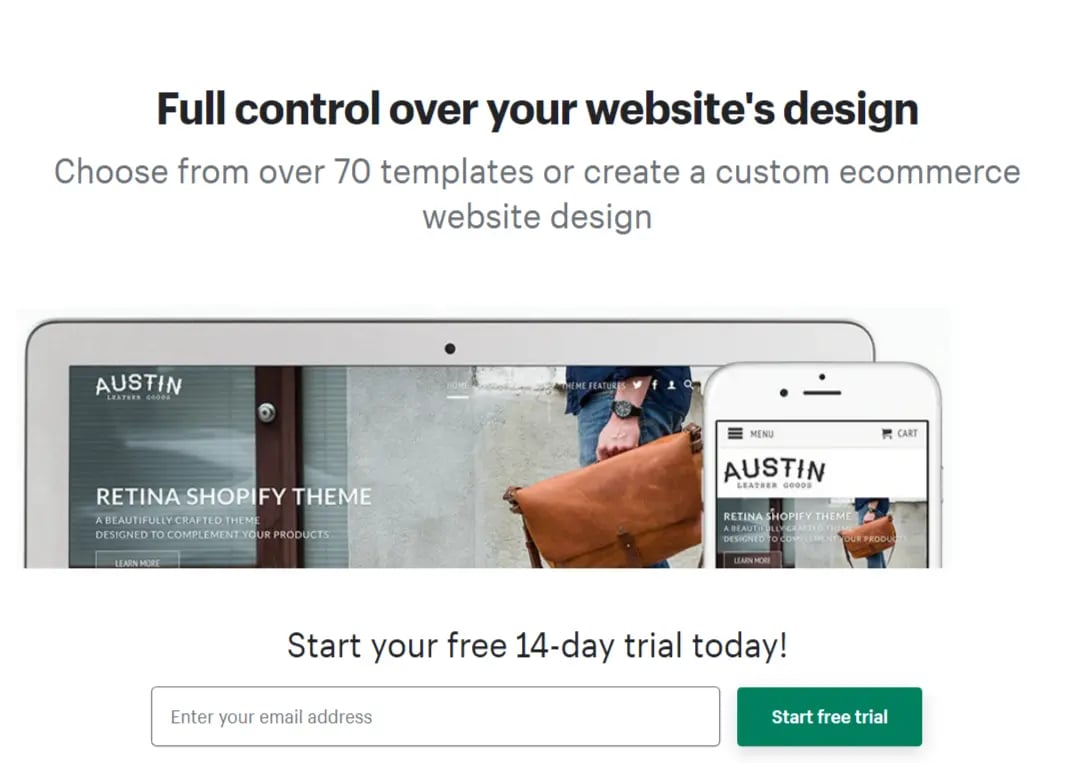
Shopify now has 73 template possibilities, nine of which are free.
Moreover, each of Shopify's themes has its variants. As a result, you'll have access to over 100 alternative designs.
Shopify themes are often sleek and clean, yet feature-rich and mobile-friendly, and are created by a group of expert website designers.
Aside from that, using the Liquid code and the theme editor, these themes may be simply changed from your Shopify admin. The good news is that owing to recent improvements to the editing process and theme load speeds, the theme editor can now assist you in making the adjustments you require much more quickly.
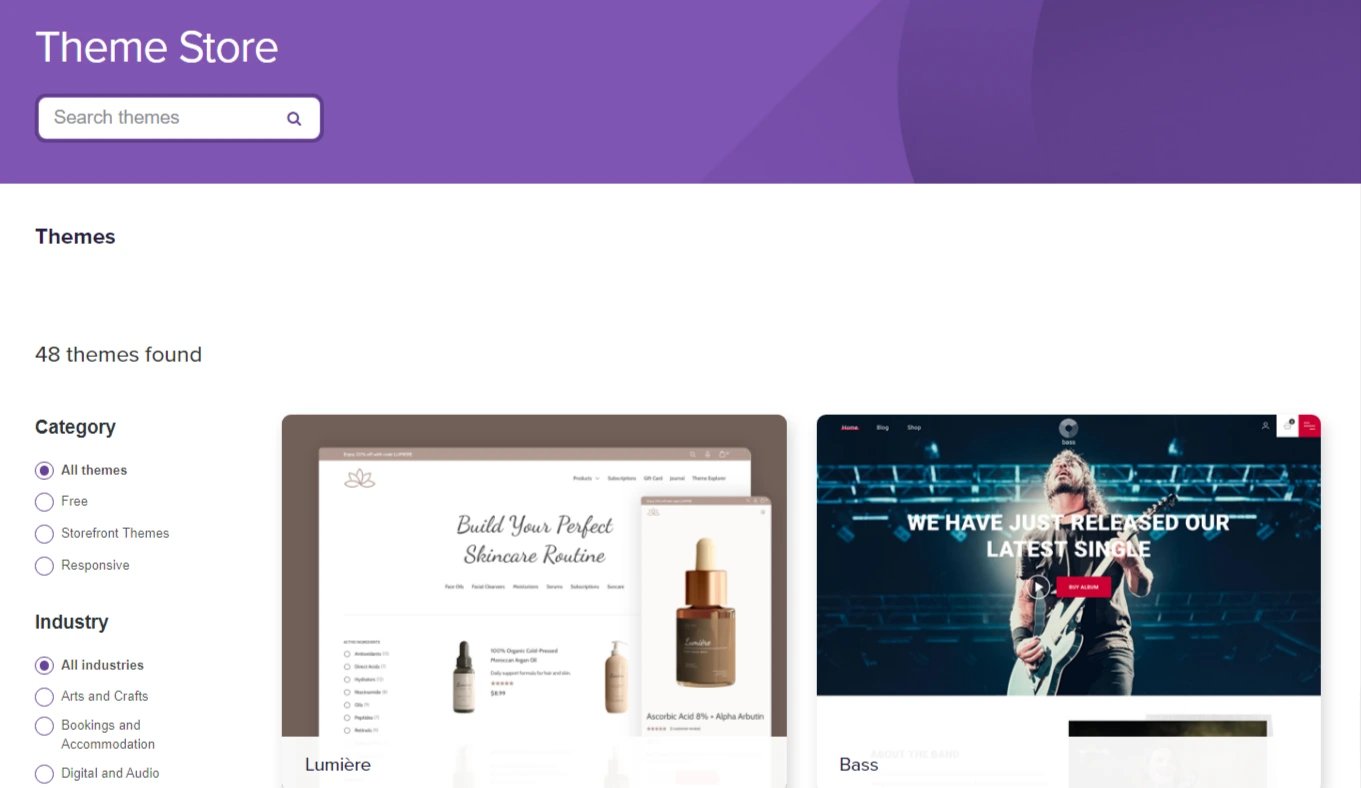
In terms of WooCommerce's design and template, it's like a whole new universe opening up in front of your eyes, with a variety of amazing options to pick from. WooCommerce is designed to work with practically any theme on the market, which means you can use almost any WordPress theme and have it function with WooCommerce. If you're having trouble deciding, take a look at the top WooCommerce themes for 2022 for some inspiration.
All of this boils down to the fact that Shopify offers fantastic themes, but they are restricted to what is available in its theme shop. WooCommerce, on the other hand, has a dynamic community of developers and freelancers that have created several fantastic themes.
Both offer the capabilities you'll need to start an internet business. Some are pre-installed, while others are not.
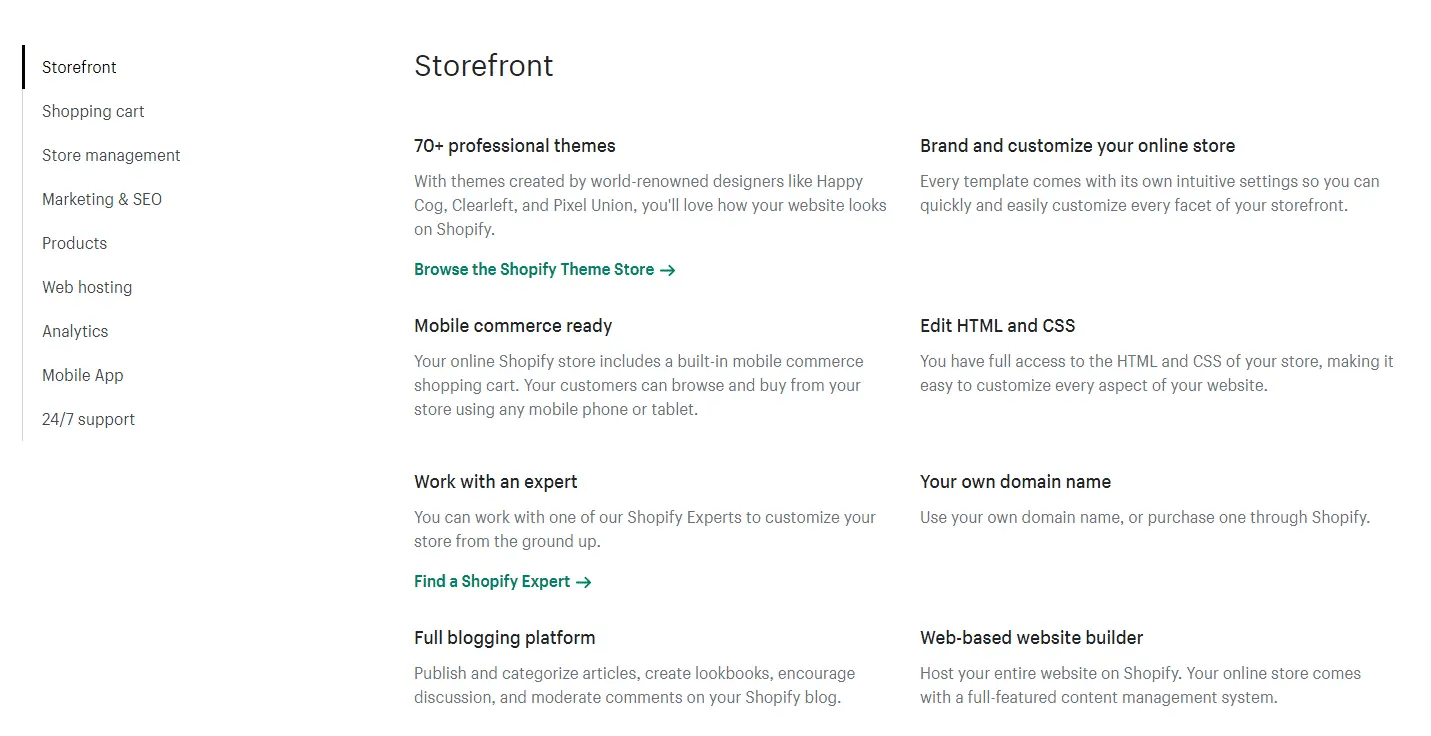
Despite WooCommerce's flaws, Shopify did not fare much better in terms of features.
Sure, it comes with abandoned cart email out of the box, something you'll need a plugin for with WooCommerce; but, the more plugins you install to your WordPress business, the worse it gets for load time and security.
Out of the box, you can export/import your items, and have real-time shipping, ratings and reviews, and zoomable product photos.
However, you must pay for a variety of items. More SEO tactics include cross/upselling, 1-click upsells, amazing product search, and more. You have to pay if you want to give out reward points or take subscriptions.
You'll have to spend if you want to take your marketing to the next level with tailored items. It appears that Shopify just included the most basic tools. Some of the capabilities that aren't included out of the box are essential for every shop, such as the site search.
Additionally, digital goods vendors will be required to use an app. It isn't built-in, but it is available for free. However, for this easy task, I'd want to see an integrated software solution.
WooCommerce has built-in SEO features. Customers may sell an infinite number of things, both digital and physical, and there is a robust site search feature, as well as ratings and reviews, zoomable product photos, and upselling and cross-selling opportunities. There's no need to pay extra for anything because it's all included.
The site search would be appreciated by WooCommerce merchants. What's built-in isn't always the ideal option, especially for individuals who have a lot of items. But it works, and if you need something more, there are a lot of free plugins available.
However, one-click upsells, customised items, importing/exporting your products using a CSV file, and subscriptions will all influence your wallet. Some of these are necessary characteristics for an eCommerce site. Regrettably, these are not available for free.
I despise the fact that you have to pay for necessities. Except if you're only selling a few items, using a CSV file makes things a lot easier. No, you'll have to pay or manually edit each one by one.
I wouldn't want to give up features like personalised items and 1-click upsells, but you'll need money to do so.
WooCommerce has a little advantage in this area. More features are built-in or available as free applications. Shopify, on the other hand, provides additional possibilities if you're intending to perform drop-shipping or POD. Nonetheless, WooCommerce drop-shipping plugins are improving.
Both Shopify and WooCommerce are capable systems for launching an online store. It all boils down to your abilities and preferences.
Shopify is a lot more user-friendly. You don't need to install anything, and you can get started right away. It's easier to set up payments, and their pricing schemes are straightforward.
Shopify's drawback is that you don't have complete control over anything. Transaction fees, add-ons, and integrations may add up quickly. You can only upgrade to certain plans, and you can't manage expenditures on a pay-as-you-go basis.
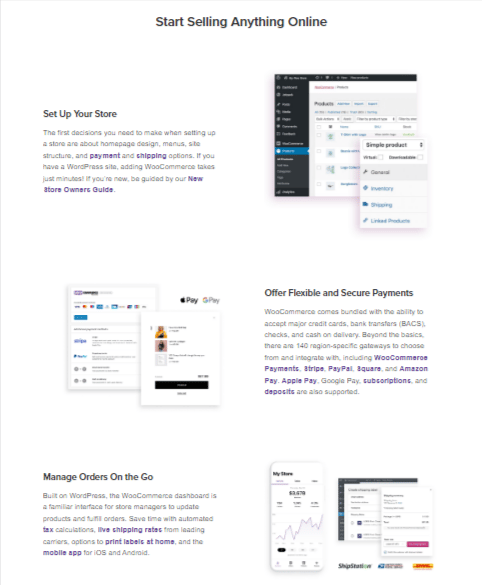
WooCommerce is free and open-source, giving you complete control over your website. Starting an online store with WooCommerce is much less expensive, especially with these WooCommerce hosting companies.
The drawback is that you will have to keep the software up to date. It does have a slight learning curve. Millions of newbies, on the other hand, are already using it, and they sail through the learning curve.
WooCommerce is the finest platform for you if you're seeking a cost-effective solution and want complete control over your online business.
Shopify is the superior platform for you if you want something that is fully hassle-free and offers endless scalability.
One of the most effective methods to guarantee that your consumers find you is through SEO. You won't make any sales until they find you. It will be a waste of your time, effort, and money.
Certain parameters must be considered to completely evaluate the SEO capabilities of the two systems, such as:
When it comes to the sheer number of SEO capabilities offered, Shopify comes in second, but the manner it delivers material is certainly not lacking. Basic SEO tactics such as meta information and site copy are also easily handled. There's no reason to believe that if your company produces high-quality content, you won't get amazing results and high user engagement.
There are several ways that Shopify outperforms WooCommerce in terms of SEO across the board. It's well-known among developers, including myself, for having some of the cleanest code and natural linking structure, which provides a pleasant user experience and, as a result, improves visibility in search engine results.
Moreover, Shopify is quick. Shopify provides its webmasters with fast-loading pages because it is a hosted platform with a large infrastructure. As a result, stores have a higher chance of ranking well and converting clients.
WordPress is a content management system, and SEO professionals consider it to be one of the most dependable solutions accessible. Content and meta information may be easily added and edited to ensure that pages have a good chance of ranking for certain keywords.
With plugins like Yoast SEO, you can optimise your WordPress site and have complete control over every element related to SEO.
WooCommerce makes use of what's already in WordPress, as well as what's available through third-party plugins such as the aforementioned Yoast SEO, or the Yoast-dedicated version of the Yoast plugin for WooCommerce.
Finally, because WooCommerce is built on top of WordPress, it provides you with additional SEO-specific choices overall. The main issue is that the speed of your site is mostly determined by the hosting you choose. You won't have to bother about optimization very much, and your speeds will always be excellent.
WooCommerce has better search engine optimization.
WooCommerce comes out on top by a hair. You have access to a large choice of outstanding SEO plugins with WooCommerce, as well as useful SEO instructions and reminders. Shopify doesn't have as many SEO tools as other platforms, which might limit your options in the long term.
The first thing people think about before opening an online store is the pricing. So, how much does it cost to use WooCommerce or Shopify?
The answer is that it depends!
WooCommerce is less expensive because it is free, whereas Shopify has plans ranging from $9 to $299 per month and charges a 0.5 to 2% commission on your purchases. Let's take a closer look at the costs of both systems.
When you delve a little further, you'll see that with WooCommerce, you have to include the cost of hosting plans as well as the plugins and themes you could purchase.
As previously said in the post, just because WooCommerce is free doesn't mean you won't have to pay to manage a WooCommerce store.
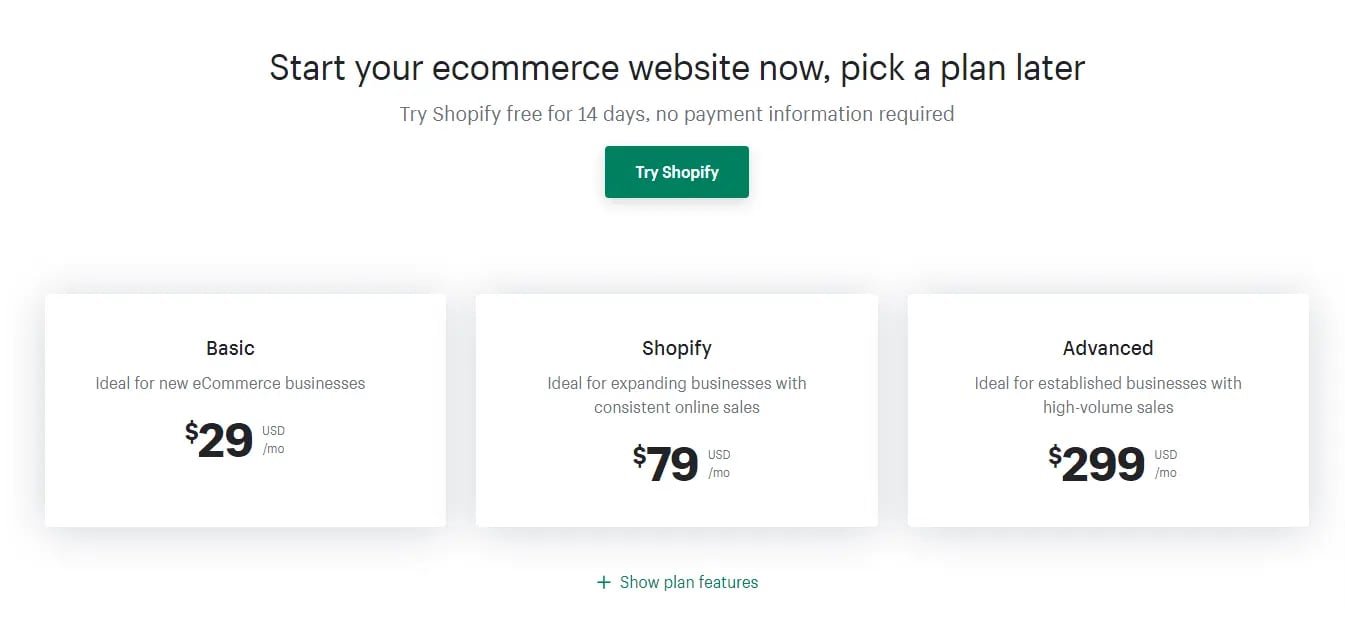
Starting an online business with Shopify is simple. The basic plan costs $29 per month, with the Shopify plan costing $79 and the Advanced Shopify plan costing $299 per month.
Each of these options comes with an SSL certificate as well as web hosting. It will have a Shopify subdomain (for example, https://your-store.myshopify.com).
You'll need to buy your own.com domain name individually if you wish to utilise it. The cost of a regular.com domain name starts at $14 per year.
The basic Shopify subscription has enough capabilities to get a new online business up and running. You may add an infinite number of goods, two user accounts, and limitless file storage, among other things.
However, third-party tools and add-ons that you'll need to take your Shopify store to the next level are not included in this rate. These charges will start to build up as your business expands, and you'll soon be paying a lot more than the basic plan.
Another thing that influences your expenditures is your payments. Shopify has its payment method, Shopify Payments, which charges 2.9 per cent + 30 cents for each transaction for the basic subscription.
You will be charged a flat fee of 2.0 per cent for all transactions if you utilise third-party payment gateways or your merchant account. If you choose the Shopify Advanced plan, which costs $299 a month, you can cut this price to 0.5 per cent.
When using external payment gateways, these processing fees are rather high. If you're just getting started and wish to utilise Shopify Payments, the prices are comparable to those of popular services like Stripe and Braintree.
Shopify also has a Shopify light option, which costs $9.00 per month. This package allows you to add purchase buttons to any website and use Shopify for in-person sales in certain areas.
You may, for example, establish a WordPress website and integrate Shopify buy buttons into it. If you're already building a WordPress site, though, WooCommerce will help you provide a far better experience.
WooCommerce is a WordPress.org eCommerce plugin (also known as self-hosted WordPress). It's open-source and free to download as a plugin.
To launch a WooCommerce store, you'll need a domain name, an SSL certificate, and a WordPress hosting account.
A domain name is typically $14.99, an SSL Certificate is $69.99, and site hosting is roughly $7.99 per month. This isn't inexpensive, especially if you're just getting started.
Thankfully, some hosting companies are now offering dedicated WooCommerce hosting plans, lowering the cost dramatically.
Bluehost, an approved WordPress and WooCommerce hosting provider, has agreed to provide users with a free domain name, a free SSL certificate, and a web hosting discount.
This may help you get your online business up and running for as little as $2.75 per month.
As you can see, launching a basic WooCommerce business is far less expensive than beginning a Shopify store. WooCommerce also doesn't charge a transaction fee, which is a good bonus.
Keep in mind that when you acquire premium extensions for WooCommerce, the prices start to pile up. As your online store expands, your hosting fees will rise as well.
One obvious benefit of adopting WooCommerce is that free alternatives to premium themes and plugins are frequently available. You may also keep your expenditures under control by acquiring just the tools and plugins you require.
WooCommerce is the clear winner in terms of cost, thanks to the abundance of free themes and add-ons available.
Your eCommerce solution's support is critical to the success of your online business. While both WooCommerce and Shopify are simple to use, you will need outside help at some point, most likely when you are attempting something new in your business.
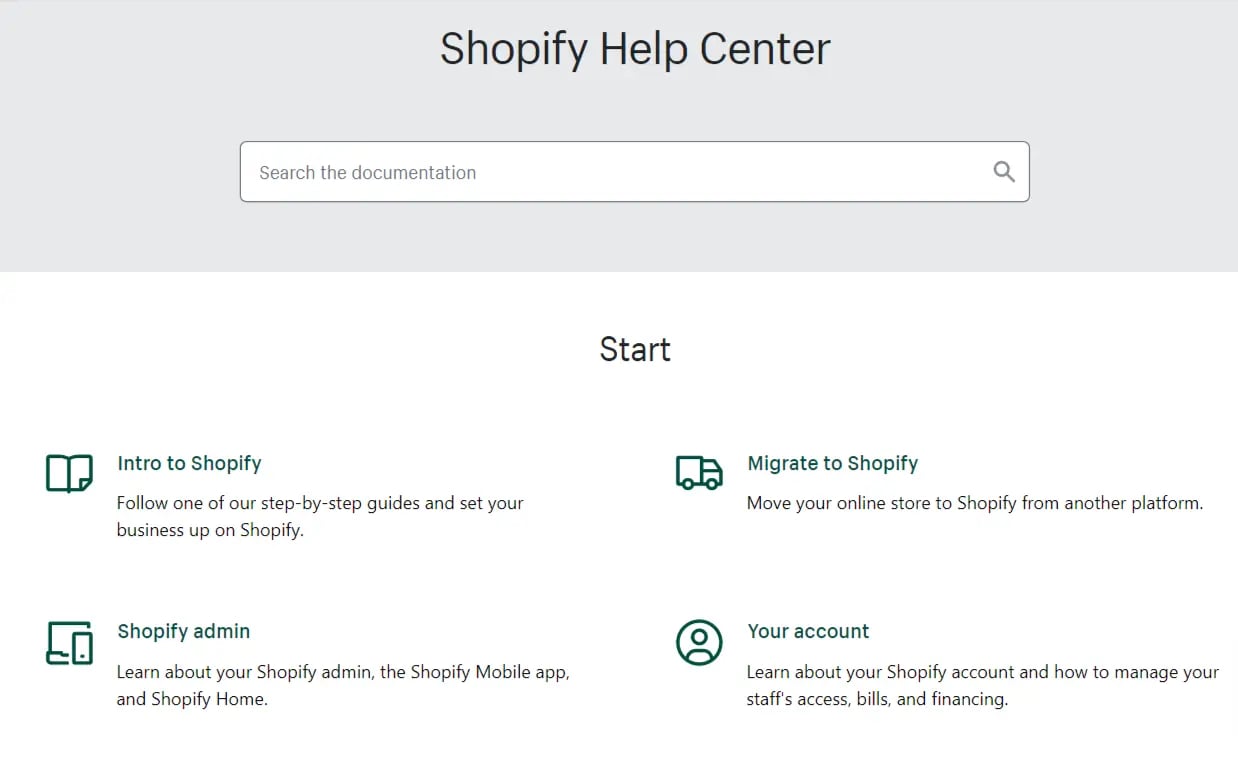
Shopify not only provides everything you need to establish an online business but also handles customer service. Shopify offers live chat, phone, and email assistance 24 hours a day, 7 days a week. If the help isn't available, you can reach out to them via social media.
Aside from that, they provide a large knowledge base and guides to answer the most frequent concerns, so you won't have to contact them for every other issue.
You can also hire a Shopify specialist to assist you with shop setup or third-party extension integration.
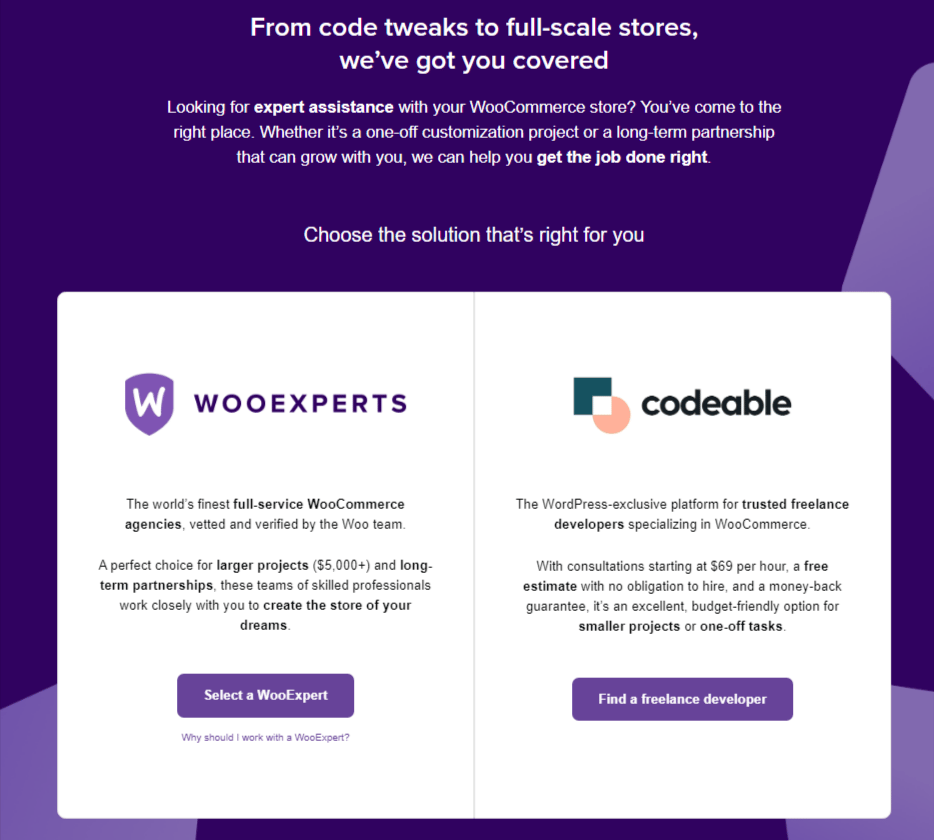
WooCommerce, unlike Shopify, is an open-source plugin, which means there is no official support for it. The official WooCommerce website, on the other hand, has a variety of valuable tools like tutorials, videos, and a knowledge base.
There are also several sites on the internet that cover WooCommerce in-depth, so you're likely to find answers to all of your queries there. You can also reach out to WooCommerce experts (like us) to receive the support you need.
Aside from that, your hosting provider is critical in giving you online shop assistance. Cloudways, a managed WooCommerce hosting service, provides 24/7 assistance via live chat, phone calls, and a ticketing system.
Thanks to Bluehost, WooCommerce now provides superior customer service.
Bluehost, fortunately for WooCommerce, provides excellent 24/7 support as well as a wealth of helpful information. Although Shopify offers exceptional customer service, it falls short of what WooCommerce and Bluehost have to offer.
It's an indisputable reality that payment processing is at the heart of your online store. Regardless of the sort of items or services you provide, the ultimate aim is to convert visitors and make their future transactions as easy as possible. Fortunately, both WooCommerce and Shopify provide a wide range of tools to assist you with this.
Shopify offers over 100 payment gateways to select from, but you'll have to pay a transaction cost of 0.5-2 per cent depending on the monthly plan you choose; the higher the plan, the lower the transaction fee you'll have to pay.
By paying $299 per month for a sophisticated Shopify subscription, you can cut transaction charges to 0.5 per cent.
Shopify also has its payment processor, Shopify Payments, which is completely free and simple to use. You no longer need to go via a third-party supplier to be approved for a merchant account before you can accept payments using Shopify Payments. Your funds will be immediately linked with your sales and inventory once you've finished setting up Shopify Payments.
Furthermore, if you're selling overseas, Shopify has several options that might help you succeed. For example, with the latest update, Shopify will compute and incorporate VAT in product prices based on the nation of your consumer.
Additionally, Shopify enables regional price management as well as worldwide pricing. It implies you may set prices for certain products, countries, or regions.
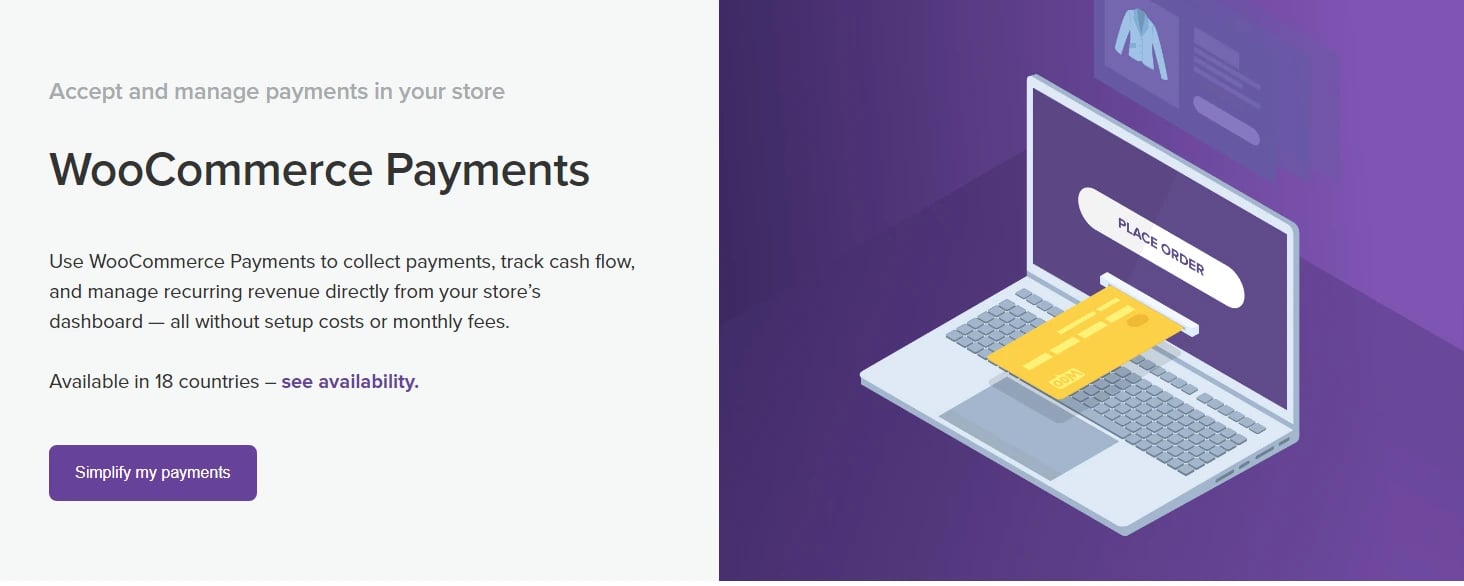
WooCommerce's default payment processors are PayPal and Stripe, both of which have been well tested. The majority of WooCommerce online businesses should be able to use any of the two options straight away. As a result, you don't even need a bank account to get started. If you wish to test another service, WooCommerce is more than eager to let you do so; it also has add-ons that support all the major payment processors.
WooCommerce includes payment gateway compatibility for a variety of regional and less popular payment services. Because there is no barrier to entry, any payment firm may create and support WooCommerce add-ons.
Your payment gateway or bank will only charge you transaction costs. WooCommerce will never take a cut of the transaction fee; instead, the related payment processors will. However, the costs vary from one supplier to the next.
WooCommerce could make sense if you sell a lot of things; this is a wonderful advantage, right?
When doing purchases online or through your store, security is critical. If your website is hacked, it might cause serious consequences. If a customer's data is stolen, you'll have to deal with some awkward scenarios.
Shopify, on the other hand, takes care of all security concerns. As a result, you won't have to worry about securing an SSL certificate or ensuring that your website isn't hacked. However, you should create a secure password.
Shopify is PCI-compliant straight out of the box, however, WooCommerce maybe if the correct tools are used. On both, you may add security badges.
Although Shopify is more user-friendly than WooCommerce, it isn't the only factor to consider when looking for the finest eCommerce solution. When comparing Shopify vs WooCommerce, security is also a factor to consider.
You must ensure that the option you choose between WooCommerce and Shopify allows you to best secure your clients. The good news is that, like so many other aspects of Shopify, your security is taken care of. Because Shopify is a hosted solution, it takes care of any security concerns for you, ensuring that you are protected from hackers.
Because of Shopify's built-in SSL, visitors to your website will see a little padlock icon next to your URL every time they visit. The advantages of getting this credential are substantial. When you process personal information and money from clients, for starters, you receive security.
Second, your store's SEO receives a huge boost. The Shopify SSL additionally informs clients that they are browsing in a secure environment.
PCI-DSS compliance is another security factor to consider. The Payment Card Industry Data Security Standard is a must-have for any business owner. This certification is required to confirm that your website is configured to take all credit card payments under current standards. You don't have to worry about anything because Shopify is PCI-DSS compliant. In no time, you'll be able to accept debit and credit card payments.
WooCommerce doesn't contain any security features by default. Because it's built on WordPress, you're responsible for the majority of the security. You'd have to purchase your SSL certificate, for example, and make sure your hosting firm has safe servers. To secure your site, you'll also want to set up security plugins, two-factor authentication, and a few other features.
WooCommerce is a self-hosted e-commerce platform that integrates seamlessly with WordPress. This implies that security isn't baked into your service from the start. You must take care of security either with a hosting company or on your own.
WooCommerce, on the other hand, does not come with its SSL certificate. You'll need to obtain your security, including an SSL certificate, as part of the WordPress solution, which is open-source. The good news is that your hosting company can generally supply you with a certificate. This certificate is also given out for free by certain hosting firms.
WooCommerce does not automatically comply with PCI-DSS. If you wish to, you can make your WooCommerce site compatible by following a few simple steps.
Although WooCommerce can provide all the security measures you want, you will have to put in more effort to obtain them. That is why Shopify is the clear winner.
Regardless of their level of curiosity, shoppers are unwilling to wait more than a few seconds. If your website is sluggish to load, you risk losing not just existing, but also potential consumers.
As a result, while deciding which platform is best for your online business, you should consider the page speed of WooCommerce vs Shopify.
Shopify's web pages loads in 309 milliseconds, which is the perfect loading speed for any website, as Google recommends a loading time of 500 milliseconds! Shopify provides a great overall user experience because of its quick reaction times.
The results of the research's performance tests revealed that WooCommerce is rather slow. All tracked retailers' average page loading time was 776 milliseconds, with the average cart page loading in 1.32 seconds!
It's up to you and your hosting plan to optimise WooCommerce loading times. No matter how much you pay for SEO specialists to level up your site for you, if you pick the cheap $2 hosting, you cannot expect it to be quick.
According to the given figures, Shopify outperforms WooCommerce in terms of page speed.
Shopify vs WooCommerce: Drop-shipping
Drop-shipping is an online business model in which items are not kept in stock by an eCommerce retailer. Instead, it fills orders by acquiring things from vendors and distributing them to clients directly.
Drop-shipping has grown in popularity throughout the world as a result of its minimal overhead. Many of our users have requested us to compare WooCommerce vs Shopify for drop-shipping and to recommend which one is best for their business.
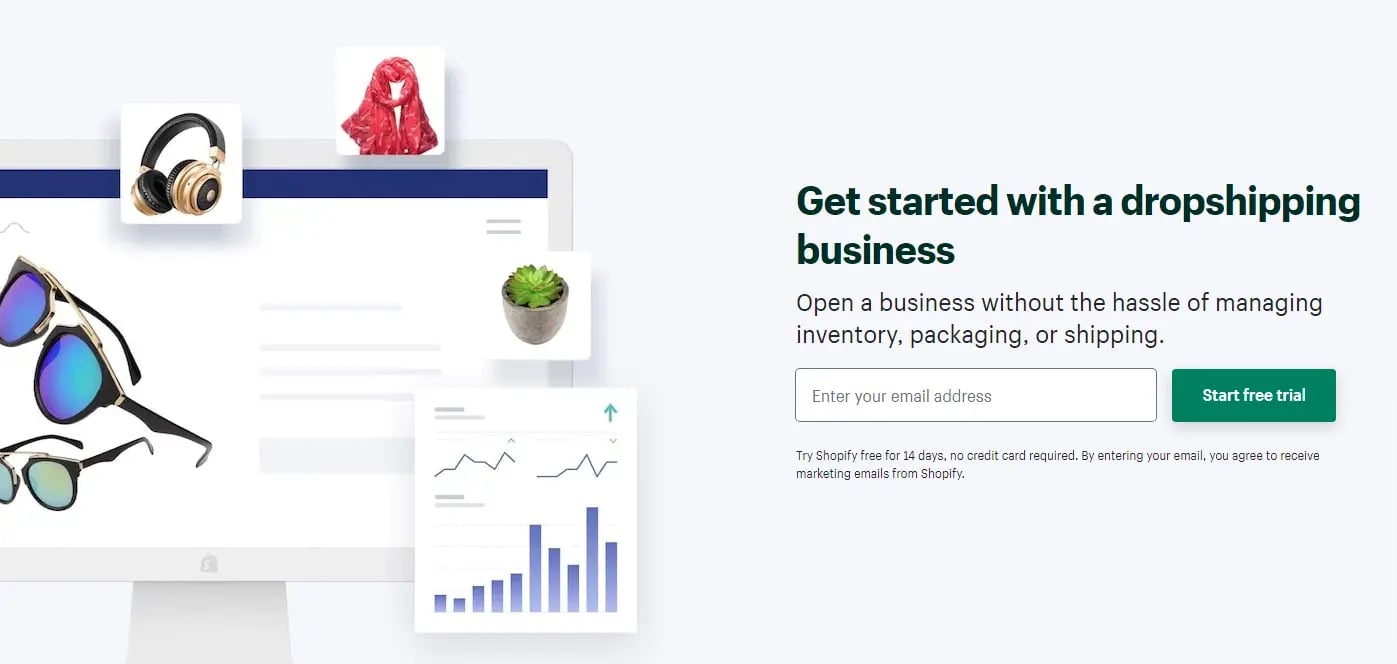
The front end of your website will seem exactly like any other online store when you're starting a drop-shipping business. Users will be able to explore goods, add them to carts, and make purchases in the same way they would on any other eCommerce site.
You will then have to place the user's order for shipment, depending on the suppliers you chose.
Shopify also includes integration tools for AliExpress, Oberlo, Printify, and other prominent drop-shipping marketplaces. However, while creating your drop-shipping website using Shopify, bear in mind that each of these product marketplaces has its membership fees, shipping, and other expenses.
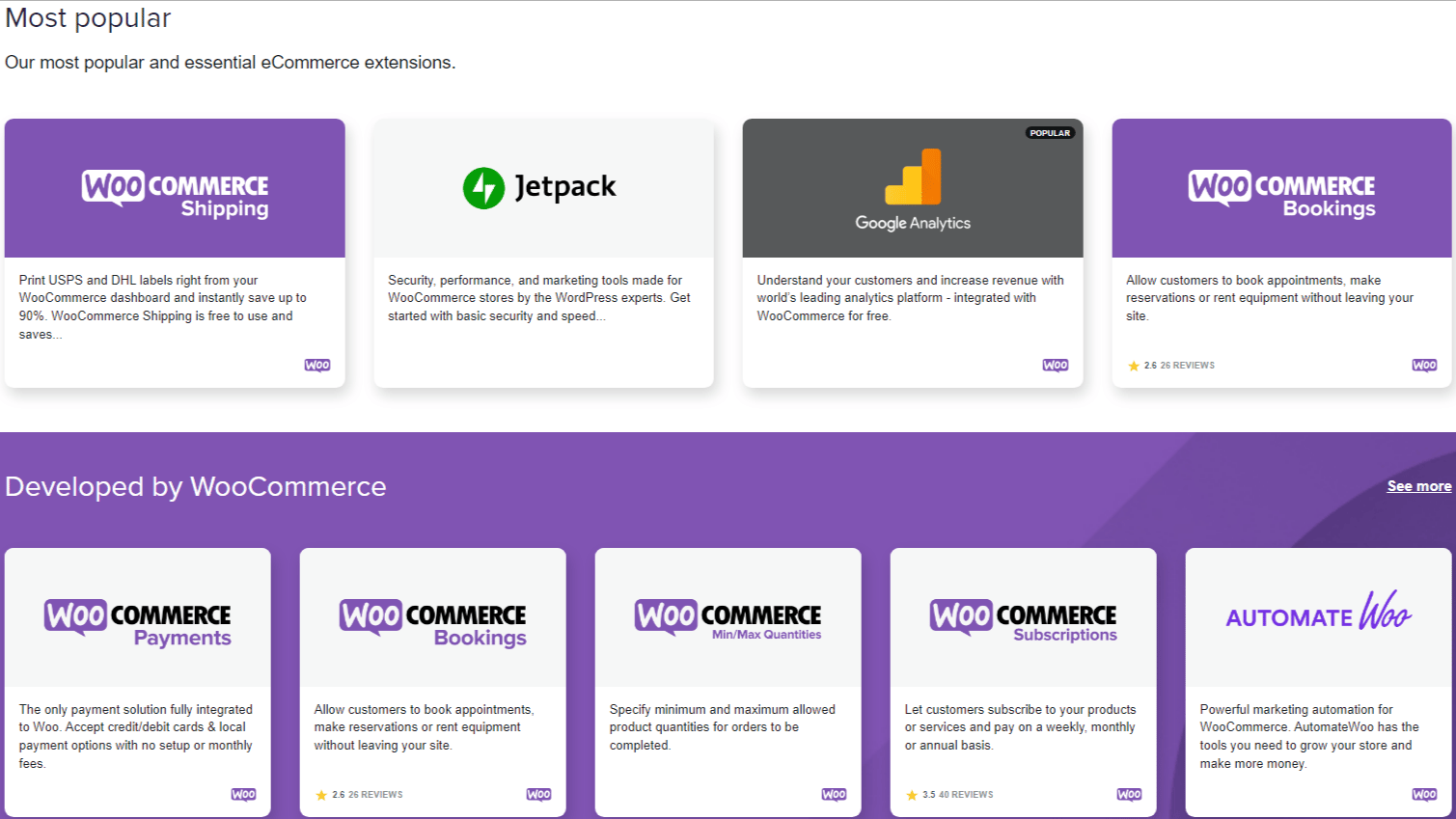
WooCommerce is a popular platform for drop-shipping companies. Mostly due to WooCommerce's versatile drop-shipping plugins, which make the entire process very simple to set up.
Extensions that allow you to import items instantaneously, fulfil orders from your website, and more are readily available. You may even set up an eBay-style eCommerce marketplace where other sellers can sell their wares on your site.
Remember that your supplier or vendor may have minimum order requirements, membership fees, or other expenses. When adding items to your WooCommerce drop-shipping business, keep these in mind.
As previously said in this post, you should see your eCommerce solution as a business partner who develops and scales with your company. This is crucial to consider because as your eCommerce business expands, you will have more orders to process, and if your eCommerce platform isn't ready to manage that, your business will collapse, which is something you don't want to happen.
As a result, Shopify handles the majority of the technical aspects for you, including site hosting. Shopify's architecture is more than capable of handling larger stores, as well as larger numbers of orders and visitors. It's also simple to scale because you can simply upgrade to a larger plan as your company grows.
While many consumers believe Shopify is a little pricey, it's vital to remember that you get everything in one place. You won't have to look for a suitable hosting provider or an appropriate eCommerce theme. You also won't have to hire a technical crew, which means you'll save a lot of money.
The scalability of WooCommerce is determined by the hosting company on which your shop is hosted. This implies that your WooCommerce store is only as strong as your web host. This also means that your WooCommerce hosting costs will rise, negating the argument that WooCommerce is a less expensive alternative to Shopify.
A solid WooCommerce hosting provider, such as Cloudways, guarantees that you have all the tools you need to succeed. It also ensures that you have sufficient scalability choices to scale your resources as and when required.
You'll always need third-party tools and services to build your shop, no matter how powerful your e-commerce platform is. Email marketing software, lead creation tools, analytics tools, outreach services, and so on are examples.
Shopify and WooCommerce both feature an extension directory and interface with a variety of third-party services.
Shopify has a robust API and an App Store where you may purchase third-party Shopify add-ons. They offer hundreds of applications that cover every function you'll want to include in your store.
They include interfaces with tools like OptinMonster for lead creation, which may help you expand your email list and prevent cart abandonment. Search engine optimization, product reviews, discounts, countdowns, and more Shopify applications are also available.
Both free and premium apps are available in Shopify's app store. Free applications are frequently produced by third-party providers with their price structures, and they just connect your store to their APIs. Paid add-ons are priced differently, and most apps offer monthly subscriptions.
In terms of quantity, Shopify has fewer add-ons and extensions than WooCommerce / WordPress. This is due to the fact that getting an app featured in their store might be challenging.
Having gone through the process of submitting a WordPress plugin and submitting an app to the Shopify store, we can state that the Shopify procedure is far more difficult than the WooCommerce approach.
WooCommerce is a WordPress plugin that is open source. This grants you access to over 59,000 free WordPress plugins, as well as numerous commercial plugins.
Payment gateways, lead generation, eCommerce SEO, performance optimization, social network integration, and practically any other function you can think of may all be added with these add-ons.
WooCommerce has a lot more integrations and add-ons than Shopify because of the lower barrier of entry. Almost all third-party tools and services have their plugins that allow them to work flawlessly with your WooCommerce store.
Having gone through the process of submitting a WordPress plugin and submitting an app to the Shopify store, we can state that the Shopify procedure is far more difficult than the WooCommerce approach.
You may also engage a WordPress developer to build a custom integration or plugin for your website.
Overall, it's crucial to remember that WooCommerce is more customizable than Shopify.
WooCommerce is the winner.
We've finally reached the conclusion of the Shopify versus WooCommerce battle, and it's time to decide which platform is right for you.
It's natural to be scared by the prospect of choosing an e-commerce platform. Running an online store is a huge endeavour, and picking the incorrect one might jeopardise your business right from the start.
Both Shopify and WooCommerce are excellent systems in their own right, with their own set of advantages and disadvantages. You'll have made the appropriate choice if you choose the one that best meets your requirements.
Both Shopify and WooCommerce are capable systems for launching an online store. It all boils down to your abilities and preferences.
Shopify is a lot more user-friendly. You don't need to install anything, and you can get started right away. It's easier to set up payments, and their pricing schemes are straightforward.
Shopify's drawback is that you don't have complete control over anything. Transaction fees, add-ons, and integrations may add up quickly. You can only upgrade to certain plans, and you can't manage expenditures on a pay-as-you-go basis.
WooCommerce is free and open-source, giving you complete control over your website. Starting an online store with WooCommerce is much less expensive, especially with these WooCommerce hosting companies.
The drawback is that you will have to keep the software up to date. It does have a slight learning curve. Millions of beginners, on the other hand, are already using it, and they glide through the learning curve.
WooCommerce is the ideal platform for you if you're seeking for a cost-effective solution and want complete control over your online business.
Shopify is the ideal platform for you if you want something that is fully hassle-free and offers endless scalability.
Shopify is the winner today, according to us. Although both systems are fantastic, Shopify wins out due to its built-in sales features, improved simplicity of use, and short construction time. There are no surprises when it comes to pricing; everything you need is included in its simply priced plans.
But just because it's our favourite doesn't imply it'll be suitable for everyone.
So if you found this article helpful in choosing one of the two software, do let us know which one did you choose in the comments section below.
Shopify is a platform-as-a-service provider. They handle backups, security, and maintenance for your online store, as well as providing software and website hosting.
WooCommerce, on the other hand, is a self-hosted eCommerce platform. You'll need a WooCommerce hosting account as well as a domain name, and you'll be in charge of your online store.
Both platforms make it simple to sell things online, accept payments using PCI-compliant third-party payment gateways, and keep track of inventories.
WooCommerce is the most widely used eCommerce platform on the planet. WooCommerce is utilised on 28% of the top 1 million websites, according to Builtwith, followed by Shopify at 20%.
WooCommerce is built on top of WordPress, which is the most popular website builder on the internet, powering more than 43% of all websites.
By implementing Shopify's Buy Now button, you can utilise Shopify Lite with WordPress. Users will be sent to their Shopify cart to finish the checkout process.
However, implementing it would be more difficult and may not provide the optimal user experience. If you're using WordPress, WPForms is a plugin that lets you take payments online without having to install a shopping cart plugin like WooCommerce.
Shopify and WooCommerce are two of the most popular eCommerce systems available.
BigCommerce, Squarespace, Wix, and other eCommerce businesses offer platforms as a service similar to Shopify. MemberPress, WP Forms, Easy Digital Downloads, and other WordPress plugins may be used as WooCommerce alternatives.
Due to its broader plugin library, WooCommerce provides more flexibility. It is built on top of WordPress and can be used as both a blog and a company website. Compatible with a variety of email services, including Constant Contact, Mailchimp, and others. Using SEO plugins such as All in One SEO or Yoast SEO, you can simply improve your website.
With the free WordPress.org theme shop, you can access even more WooCommerce themes. More significantly, you can quickly implement methods to increase conversions and reclaim abandoned carts.
Yes, it's a free and open-source WordPress plugin that lets users sell their goods and services online.
One of the top eCommerce systems for small and medium-sized enterprises is WooCommerce. Users benefit from strong features (themes/plugins/extensions) and limitless customization since it is free, open-source, and supported by the WordPress Community.
Yes! Your site may be migrated from WooCommerce to Shopify and vice versa. While switching isn't ideal, it's not impossible; in fact, you can automate the entire process to save time and minimise difficulties.
You'll have to pay for hosting separately because WooCommerce operates on WordPress, which is a self-hosted platform. Your site is hosted for you by Shopify, so you don't have to worry about anything.
In the long term, WooCommerce is more scalable since you have complete control over and customization of your site. It may, however, be more expensive than Shopify. Shopify is incredibly scalable, with a variety of options and applications to help you grow, but its features are more regimented.
In the comments section below, please tell us whether you found this article helpful when selecting between Shopify and WooCommerce. Contact us if you need help troubleshooting any particular issue.
Check out these Shopify alternatives that allow you to quickly setup a beautiful functioning store and sell your products online.
Here is a detailed comparison of Wordpress vs Squarespace, their services and packages and helps you to determine the finest website builder for you.
In this extensive guide on Shopify SEO, I'll help you start in the right direction by providing you with all tips and tricks to get better SERP...
Leave A Reply