Wix vs WordPress: Which One Is Best For You?
This article will focus on the comparison of Wix vs Wordpress based on pricing, support, simplicity of use, security, themes, plugins etc.
Our HubSpot Products
OUR COMPANY
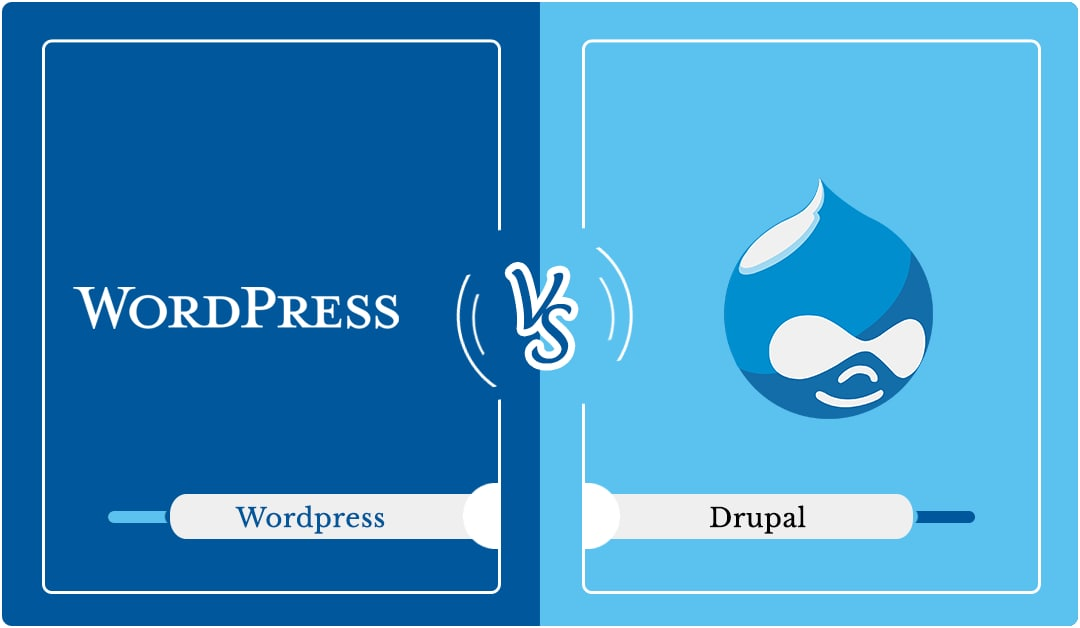
WordPress and Drupal are two of the world's most popular Content Management System (CMS) platforms. Knowing which CMS platform is best for your company is dependent on your immediate and long-term objectives. If you want an open-source and user-friendly CMS system, any platform would suffice. This article will assist you in determining which one is best for you and your company.
Despite the fact that Drupal has been around longer than WordPress, it presently powers just 2% of all websites globally, compared to WordPress's 40%. With such a substantial disparity in reach, you may be wondering why we chose to compare them at all. Whatever their popularity, both systems have a legitimate position in the field of online CMS solutions.
There are a few features that distinguish both WordPress and Drupal - whether you're new to CMS systems or a seasoned web developer.
Both are open source solutions.
Drupal and WordPress are both open source solutions, which means they are free to use and further develop. This makes them both inexpensive and adaptable to your individual requirements. Unlike proprietary CMSs, which limit the usage, access, and change of their source code. Furthermore, proprietary CMS licence and update fees can go into the hundreds of thousands of dollars every year.
Because both platforms are popular, they are well known and used in the web development community. If you have a problem or are unsure how to accomplish something, you have access to a community of developers and users that can assist you in finding the best solution. Both CMSs provide free application upgrades via the community.
In this post, we will compare WordPress vs Drupal to determine which is the better option for you.
Please keep in mind that we are comparing WordPress.org, not the WordPress.com hosting service.
WordPress vs. Drupal - Both are fantastic Content Management Systems (CMS), but which is superior? We are frequently asked this question, therefore we decided to aid you in your hunt for an answer. In this post, we will go over all of the benefits and drawbacks of each platform so you can make the best selection for your company or organisation.
Let's start with a quick overview of both platforms.
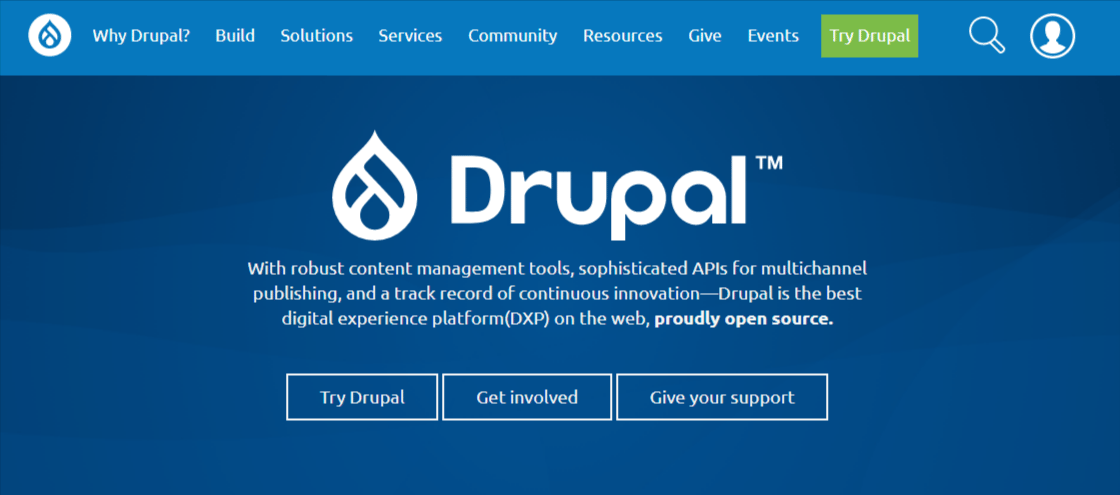 Drupal is a free, open-source content management system (CMS) that was created by Dries Buytaert in 2000 as a message board. Drupal now runs 2.3 percent of all websites on the internet and has a 4.6 percent market share in the CMS sector. Drupal was designed with flexibility and customisation in mind.
Drupal is a free, open-source content management system (CMS) that was created by Dries Buytaert in 2000 as a message board. Drupal now runs 2.3 percent of all websites on the internet and has a 4.6 percent market share in the CMS sector. Drupal was designed with flexibility and customisation in mind.
Because Drupal emphasises agility and allows for greater flexibility, the simplified platform was branded for more experienced users and developers rather than newcomers. With the introduction of Drupal 8 in November 2015, a strong emphasis was made on being more user-friendly. The version contains a slew of new features that would benefit both new and seasoned users, advertisers, and developers.
On June 3, 2020, Drupal 9 was launched, with an emphasis on updated dependencies and the elimination of obsolete code. Drupal 9 does not offer any new features, although Drupal 9.1 and thereafter will introduce new features every six months.
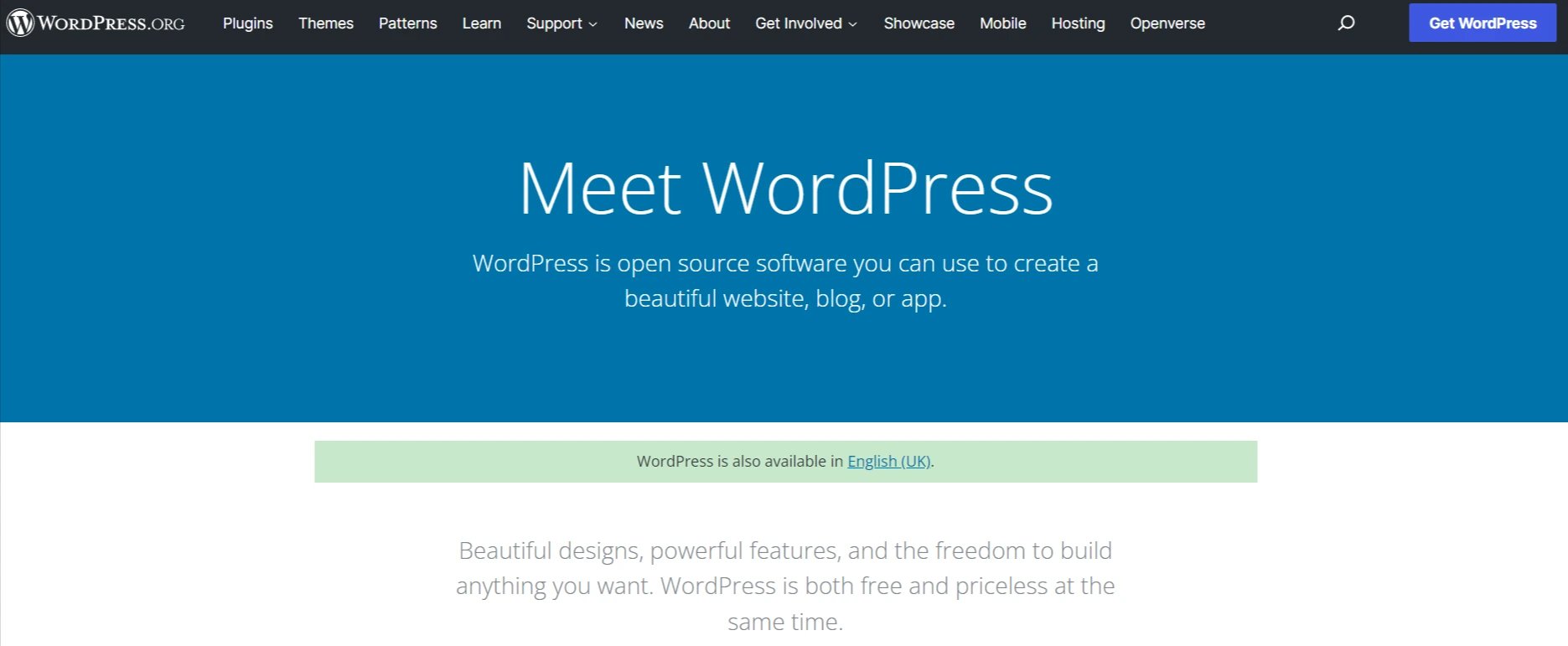 WordPress is the most popular CMS in the world and is free and open-source. It soon became a popular choice among people and corporations when constructing a website after its first release as a blogging platform in 2003. WordPress currently runs around 33% of all websites on the internet and is an extremely user-friendly platform.
WordPress is the most popular CMS in the world and is free and open-source. It soon became a popular choice among people and corporations when constructing a website after its first release as a blogging platform in 2003. WordPress currently runs around 33% of all websites on the internet and is an extremely user-friendly platform.
WordPress has a number of third-party plugins to assist you in managing your website, creating content, and increasing functionality. An intuitive dashboard simplifies navigation on the back end of your website, allowing visitors to navigate around with ease.
On August 11, 2020, WordPress 5.5.1, codenamed "Eckstine," was released. This version is often a maintenance release intended to serve as a patch to let developers to update themes and plugins that were broken or negatively affected when WordPress 5.5 was launched.
Both of the web's most popular content management systems (CMS) share many similarities in terms of technology, philosophy, and community.
While they have many similarities, they vary in numerous ways.
For example, they have various standards for what should be included in the core software, how to manage modules and templates, how to handle security, and so on.
These distinctions have a significant influence on users and how they create their websites.
Having said that, let's see how WordPress and Drupal stack up against each other so you can pick the finest website building platform for your company.
You must first install the CMS of your choice before you can begin building a website with WordPress or Drupal. Although both provide speedy installation, there are certain distinctions to be aware of.
The installation is similar to WordPress in that it is rather simple. Users must simply download the most recent version from the official website and follow the instructions for installation. It will take a few minutes longer to install Drupal, but you should have no difficulties.
The installation is unusual in that Drupal provides specific installation packages. So, if you already know what kind of site you want to build, you may have Drupal install certain modules for you.
The WordPress.org installation process is well-known for taking only five minutes. Users only need to access the installation scripts provided by most web hosting companies and follow the on-screen instructions. Users may entirely skip setting up databases and other things that are perplexing to newcomers if they utilise a script.
If you want to install WordPress manually, you will have to go through a few more steps, but the procedure will still be short.
Also read: Wix vs WordPress: Which One Is Best For You?
WordPress and Drupal offer distinct approaches to certain tasks. Let's look over the features that distinguish the platforms.
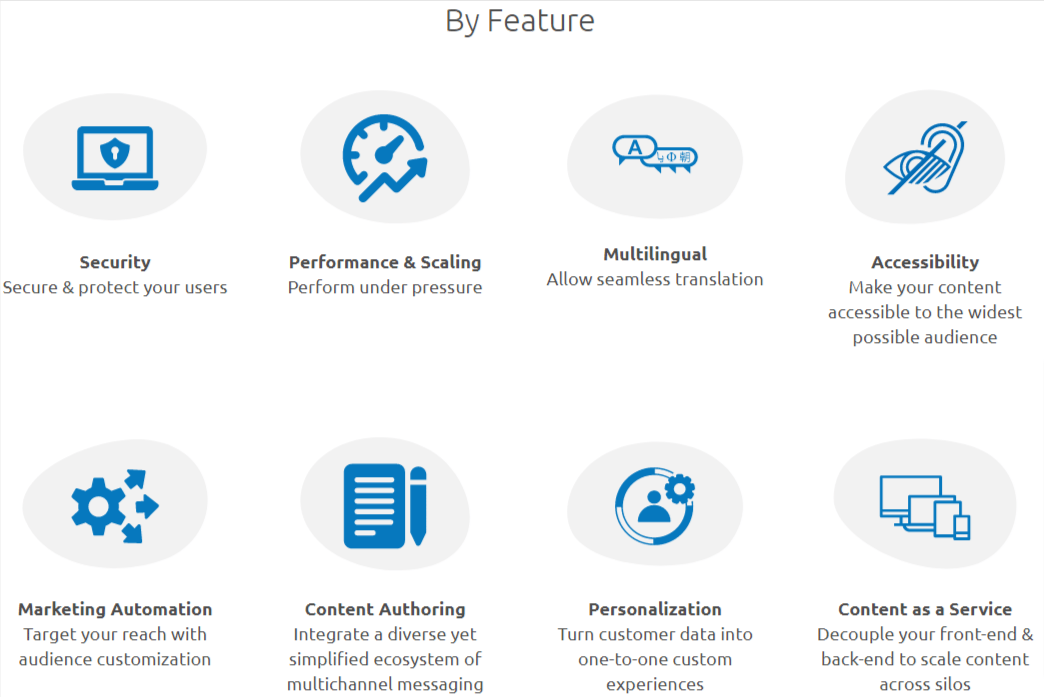 Although WordPress offers several useful features, Drupal has its own benefits. Drupal users are proud of a number of fantastic features.
Although WordPress offers several useful features, Drupal has its own benefits. Drupal users are proud of a number of fantastic features.
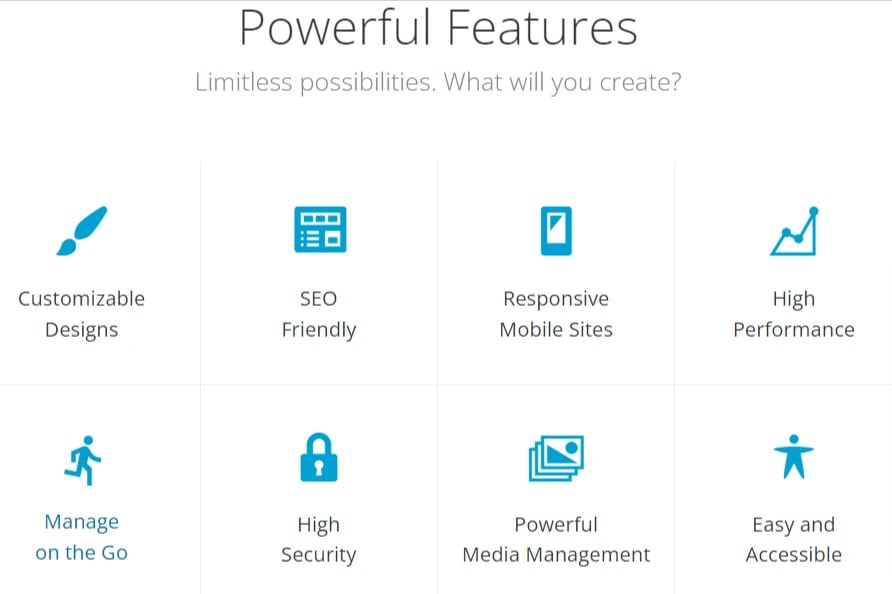 Let's take a look at some of the features that WordPress users may take use of.
Let's take a look at some of the features that WordPress users may take use of.
The majority of people who create websites are not web developers, designers, or programmers. They are ordinary users who just wish to create a website. For the vast majority of consumers, ease of use is the most crucial element.
You're looking at the polar opposite with Drupal. While Drupal themes are available, the majority of Drupal websites use a custom-coded or heavily modified theme. That implies you'll almost always need to hire a developer merely to obtain something that looks decent.
Aside from that, the Drupal interface is, at first look, unintelligible to most casual users (and many engineers!). This isn't just my view; Drupal has a usability page that says, with regard to the Drupal editing experience:
People generally expect a much richer user experience surrounding content creation than Drupal provides; most of the functionality that people consider standard for a CMS is just absent.
While it is functional on a basic level, it is not the most user-friendly content production experience, especially when compared to the WordPress TinyMCE Editor (and the upcoming Gutenberg Editor).
WordPress makes the transition from "nothing" to "fully functional website that looks excellent" much easier.
With WordPress, you can choose a niche-specific theme and have a functional site in an afternoon (obviously more complex projects are unlikely to be completed in an afternoon).
Furthermore, even the most inexperienced users may rapidly understand the WordPress interface. And features like the WYSIWYG Theme Customizer and the soon-to-be-released Gutenberg editor make it even easier for inexperienced users to generate significant and distinctive content.
While Drupal is excellent, WordPress has the edge in terms of simplicity of use - and it's not even close. WordPress is easier to install, and most web providers know just how to get you up and running quickly. Drupal's content management system offers several good features, but WordPress is the most user-friendly.
Both of these popular CMSs have themes and plugins / modules for extending the software's functions and look.
The appearance of your website and how it appears to your visitors is controlled by themes. Plugins and Modules are similar to applications for your CMS.
Let's examine how these CMS software do in this category.
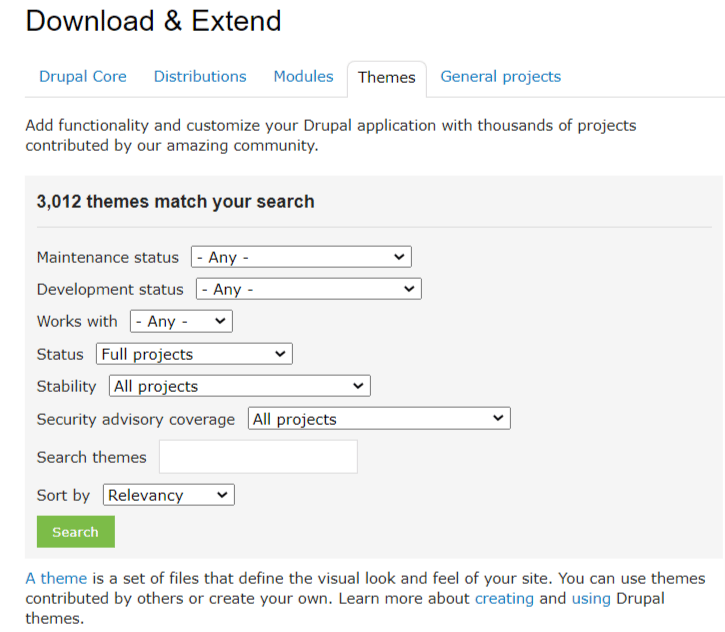 Drupal suffers from the problem in terms of theme and module availability. Users will have to leave their site, search for the module and theme they wish to add, and then find the zip file URL for the project. Finally, they may install them by entering the URL into the Modules or Themes page.
Drupal suffers from the problem in terms of theme and module availability. Users will have to leave their site, search for the module and theme they wish to add, and then find the zip file URL for the project. Finally, they may install them by entering the URL into the Modules or Themes page.
There are modules for almost anything, and new ones are created on a regular basis. However, when compared to WordPress, the total number of modules is inadequate.
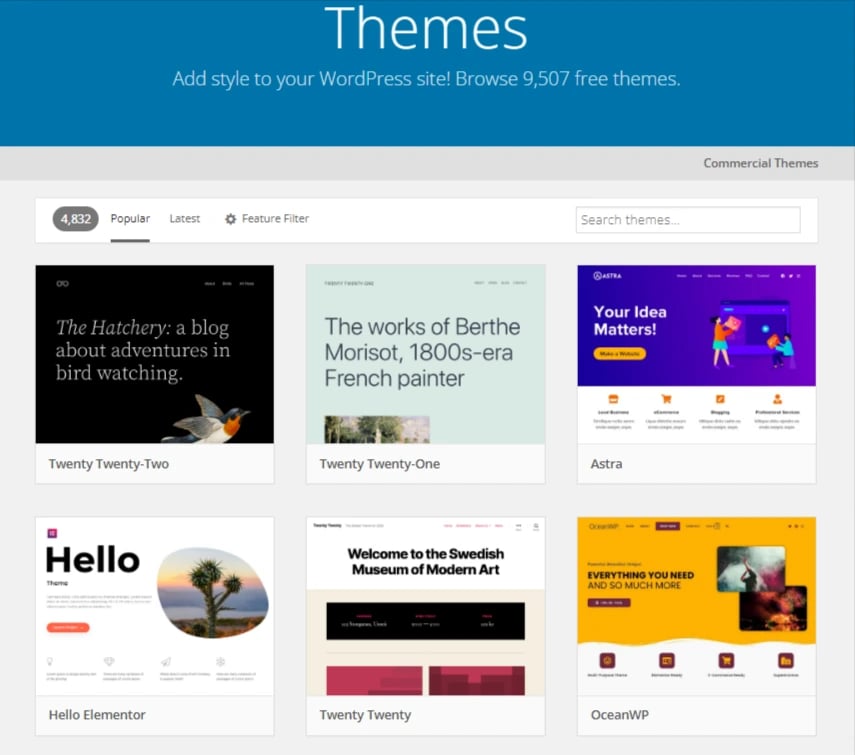 Themes are used by WordPress users to customise the appearance of their site. WordPress comes with a few pre-installed themes.
Themes are used by WordPress users to customise the appearance of their site. WordPress comes with a few pre-installed themes.
You may install free WordPress themes from the official WordPress.org theme directory at any time by clicking the add new button on your Appearance page.
Aside from free themes, there are a plethora of premium WordPress themes available from third-party theme shops such as StudioPress, Astra Theme, Elegant Themes, and others. These are premium themes with premium support options.
The true power of WordPress is found in plugins. In the official WordPress plugin directory, there are over 59,000 free WordPress plugins. You may also purchase premium plugins that include paid support from plugin creators. Check out our list of must-have WordPress plugins to discover how plugins contribute to the awesomeness of WordPress.
WordPress wins yet again. There's no doubting that WordPress has a considerably larger number of themes, customization options, and developers experienced with it than Drupal. It's simple enough to hire a developer to create a Drupal theme for you, but WordPress is the best choice when it comes to ease of use – and the overall chance of getting the precise theme you want.
Because you're searching for more than just a blogging platform, it's critical that you get outstanding customer service. Your website's sophistication, obviously, might lead you into problems. So, how much assistance can you anticipate from WordPress and Drupal?
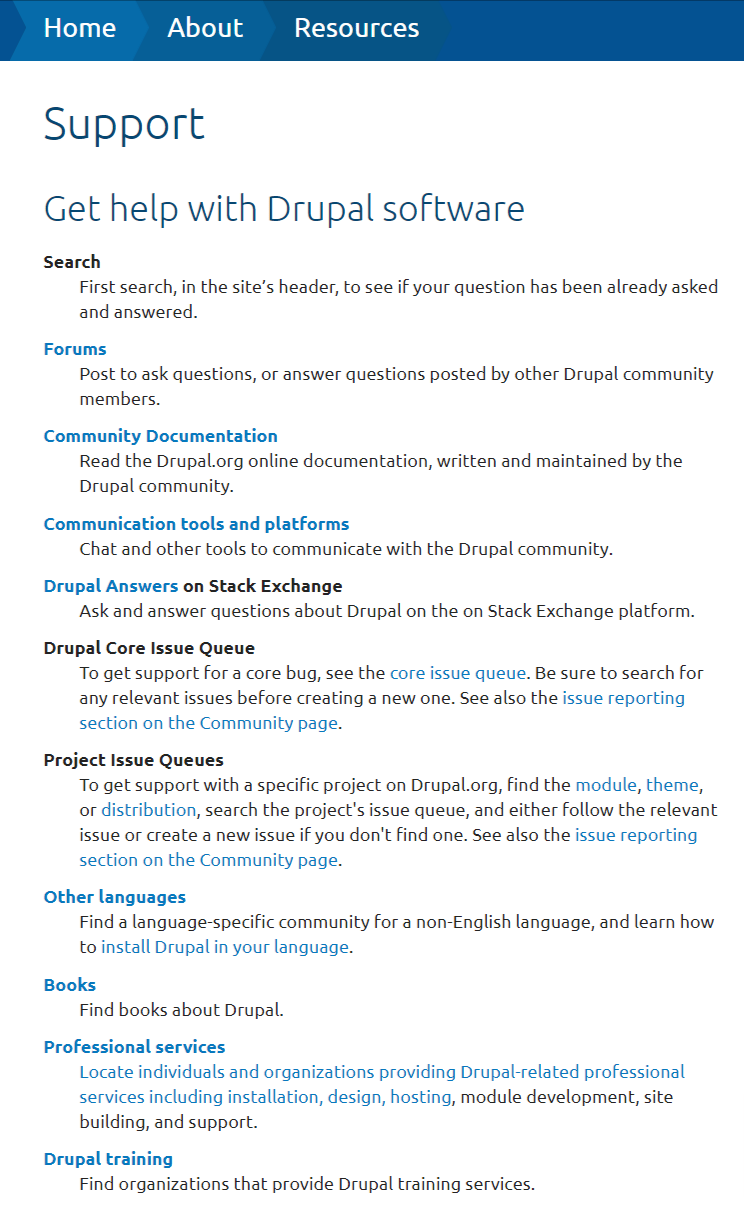 Drupal, like WordPress, has a vibrant online community. As a result, detailed documentation, support forums, user groups, chat rooms, and other resources may be expected. They will all assist you in solving difficulties for free.
Drupal, like WordPress, has a vibrant online community. As a result, detailed documentation, support forums, user groups, chat rooms, and other resources may be expected. They will all assist you in solving difficulties for free.
Drupal's Marketplace is well-known for attempting to link consumers with developers. This is an excellent method of obtaining professional assistance. Unfortunately, employing specialists will almost always be more expensive than hiring someone to do a WordPress-related work.
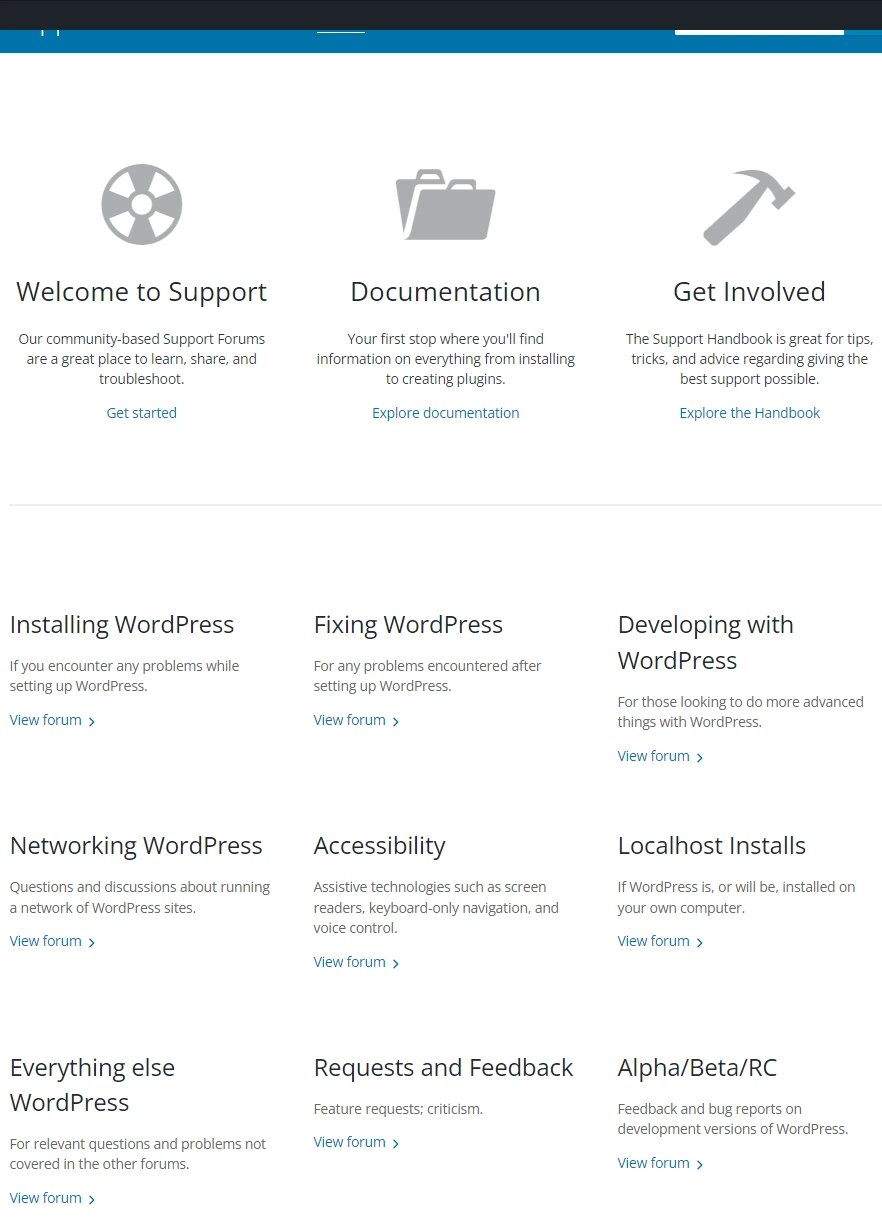 WordPress offers a large online community of people who are always willing to help. We recommend that you join official forums and support groups once you've started constructing your site. There are also a plethora of online resources, tutorials, video courses, and podcasts available to teach you all you need to know about WordPress.
WordPress offers a large online community of people who are always willing to help. We recommend that you join official forums and support groups once you've started constructing your site. There are also a plethora of online resources, tutorials, video courses, and podcasts available to teach you all you need to know about WordPress.
We'll call it a tie. Despite the fact that WordPress has a larger community, Drupal help isn't difficult to get online. Don't forget about your web host — depending on your plan, you may be entitled to phone or chat assistance to help you resolve any difficulties you may be experiencing with your website.
You're counting on the communities who employ both platforms to answer your questions and provide expert help with both WordPress and Drupal. We recommend using a website builder if you want a specialised support staff and simple setup - many even have a free plan, so you're not paying more for this service.
No one wants a system that isn't safe. You wouldn't settle for a house without a lock on the doors, and you shouldn't choose a web development platform that isn't secure. Fortunately, whether you use WordPress or Drupal, you will have reinforced systems that will keep hackers at bay in the vast majority of circumstances.
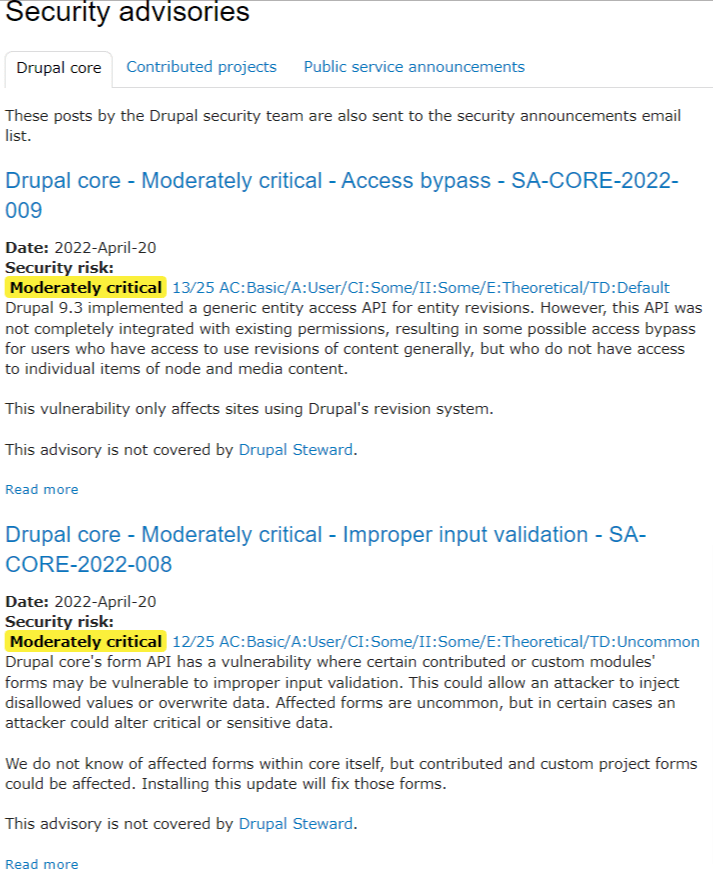 Can you imagine reading about Drupal sites being hacked? Despite the fact that Drupal-driven websites are far fewer than those powered by WordPress, the truth is that Drupal prioritises security. All security vulnerabilities are publicised on the official site on a regular basis, and the engineers are constantly repairing the system.
Can you imagine reading about Drupal sites being hacked? Despite the fact that Drupal-driven websites are far fewer than those powered by WordPress, the truth is that Drupal prioritises security. All security vulnerabilities are publicised on the official site on a regular basis, and the engineers are constantly repairing the system.
Drupal takes security extremely seriously. As security flaws are uncovered and patched, they post them on their own website. There's a misconception that Drupal is more secure since you don't hear about Drupal sites being hacked as frequently as WordPress, but this might be due to the fact that Drupal isn't as popular.
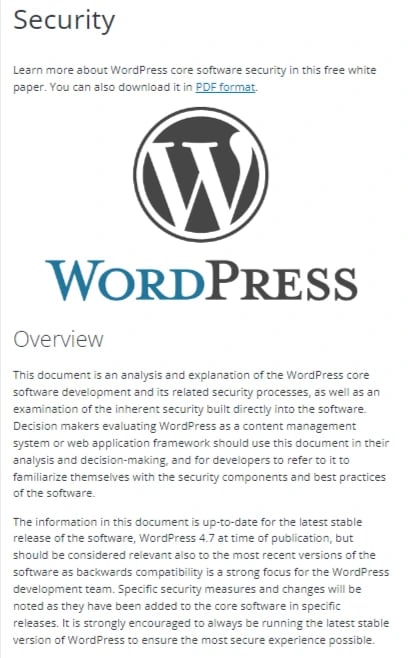 When there are hundreds of millions of active users and websites established on a platform, it's difficult to maintain it safe. WordPress sites are often the first targets for hackers and malicious scripts, and bad guys are always seeking for security flaws in WordPress. Because of this, the good people (WordPress developers) labour around the clock to resolve issues.
When there are hundreds of millions of active users and websites established on a platform, it's difficult to maintain it safe. WordPress sites are often the first targets for hackers and malicious scripts, and bad guys are always seeking for security flaws in WordPress. Because of this, the good people (WordPress developers) labour around the clock to resolve issues.
They are doing everything possible to keep the system safe, and they are succeeding admirably.
You may add 3rd party plugins that will make your site even more secure to assist the hardworking developers. There are hundreds of plugins available to assist you enhance your site, but you will need to maintain them at all times. In many situations, if you genuinely want the finest protection for your site, you'll have to pay for a premium plugin. For starters, don't use one of the most insecure passwords for your site.
In terms of search engine optimization, there is no clear advantage offered to one content management system (CMS) over the other (SEO). However, there are some minor changes in how the two systems handle optimizations.
Drupal comes with built-in SEO features. Drupal comes with customisable meta tags, title-based URL nodes, and caching built-in. The semantic web's cornerstone, the resource description framework (RDF), is also supported by Drupal.
Many modules are available for the Drupal platform to assist it improve its SEO skills. The XML Sitemap Module, Redirect Module, Alternate Hreflang Module, Schema Module, and Yoast SEO Module are just a few examples.
WordPress has a number of plugins that can help with various areas of SEO. The Yoast SEO Plugin is one of the most popular. You can simply adjust titles, meta descriptions, sitemaps, open-graph data, and other components of on-page SEO using the Yoast plugin.
In SEO, speed is also a significant ranking element. You might use a plugin like W3 Total Cache to help with page loading speed. One of the most well-known WordPress caching plugins is this one.
However, with each new plugin, there is a chance that it will cause a conflict with another plugin, resulting in a problem.
WordPress is, once again, the superior alternative. It's simpler to use and has a larger user base. However, if you're already familiar with SEO, Drupal has plenty of tools to help you get the job done.
Although neither Drupal nor WordPress are built specifically for eCommerce, both include modules or plugins that may be used to satisfy the demands of businesses and organisations with online shops.
Drupal Commerce is used to power over 60,000 websites and offers limitless flexibility and scalability. It's ideal for both small enterprises and large corporations. Drupal Commerce is a reasonably easy-to-use platform that allows content and items to coexist. The platform is multilingual, supports numerous currencies, and has connectors that allow payment providers to access it from anywhere in the globe. Drupal Commerce looks nice, is easy to use, and gives a wonderful user experience.
The platform connects with social media and offers a wide range of design options.
Your organization's and customers' data are adequately safeguarded as an extra advantage of being on the Drupal platform.
A free plugin may be used to integrate the WooCommerce platform into WordPress. WooCommerce is the more popular of the two eCommerce platforms, powering over 30% of all online retailers. WooCommerce, which is geared for small and medium-sized enterprises, is incredibly simple to use and has a modern, clean interface.
Payment gateways that are pre-installed make it simple to get started. Everything an eCommerce site need is available through rating, review, discount, and delivery choices. WooCommerce and third-party suppliers have created popular plugins that give more functionality for expanding stores.
Non-English or multilingual websites account for a considerable percentage of new websites generated every day. Many novices are more inclined to opt for a CMS that can manage several languages or supports many locales and languages.
Drupal has built-in support for sites that aren't in English or are multilingual. Locale and content translation modules must be enabled. Then, using Drupal's settings area, you may add site and admin interface languages.
WordPress does a fantastic job of providing a solid foundation on which to develop a multilingual website. Although it does not support several languages out of the box, there are some good plugins that make it simple to construct a multilingual WordPress site.
WordPress is accessible in a whopping 57 different languages. From the WordPress admin area, new languages may be added with a single click.
The most popular themes and plugins come in a variety of languages. The creators of themes and plugins are constantly seeking assistance in translating their products into additional languages.
Because of these efforts, WordPress is an excellent platform for creating non-English or multilingual websites.
Website customization enables you to create unique user experiences for your website's users. When appropriately used in conjunction with fully created user personas, this may be a great tool for generating more leads, sales, and memberships.
The Acquia Personalization platform for Drupal allows you to segment your audiences based on real-time data collected as people explore your site. Following segmentation, pre-determined content and A/B testing may be sent to these visitors depending on their previous and campaign-based interactions. Increasing engagement by allowing you to give personalised experiences at the correct moment. Acquia uses machine learning to increase conversions, customer loyalty, and data insights.
There are a few options in WordPress that may be utilised to increase engagement and provide tailored experiences. Google Optimize is one of the most popular. Because it's part of the Google suite of products, it's easy to integrate with Google Analytics and Google Ads, and the free edition includes A/B testing and a variety of basic personalization possibilities. Although Google Optimize has a lot to offer, you won't be able to use it to its full potential until you pay for the Google 360 corporate package.
It's critical that the CMS you choose enables blogging if you want to build a blog. Of course, you can now add a personal blog to any of the systems, but how good are WordPress and Drupal at blogging?
Drupal, on the other hand, isn't designed particularly for blogging. As a result, you'll need to enable the module before you can begin composing your first article. Although you can write content and insert media assets using the text editor, it doesn't feel as well as the WordPress version.
The first time you open the blogging module, it will be clear that blogging is only a feature of the system, not something for which it was designed.
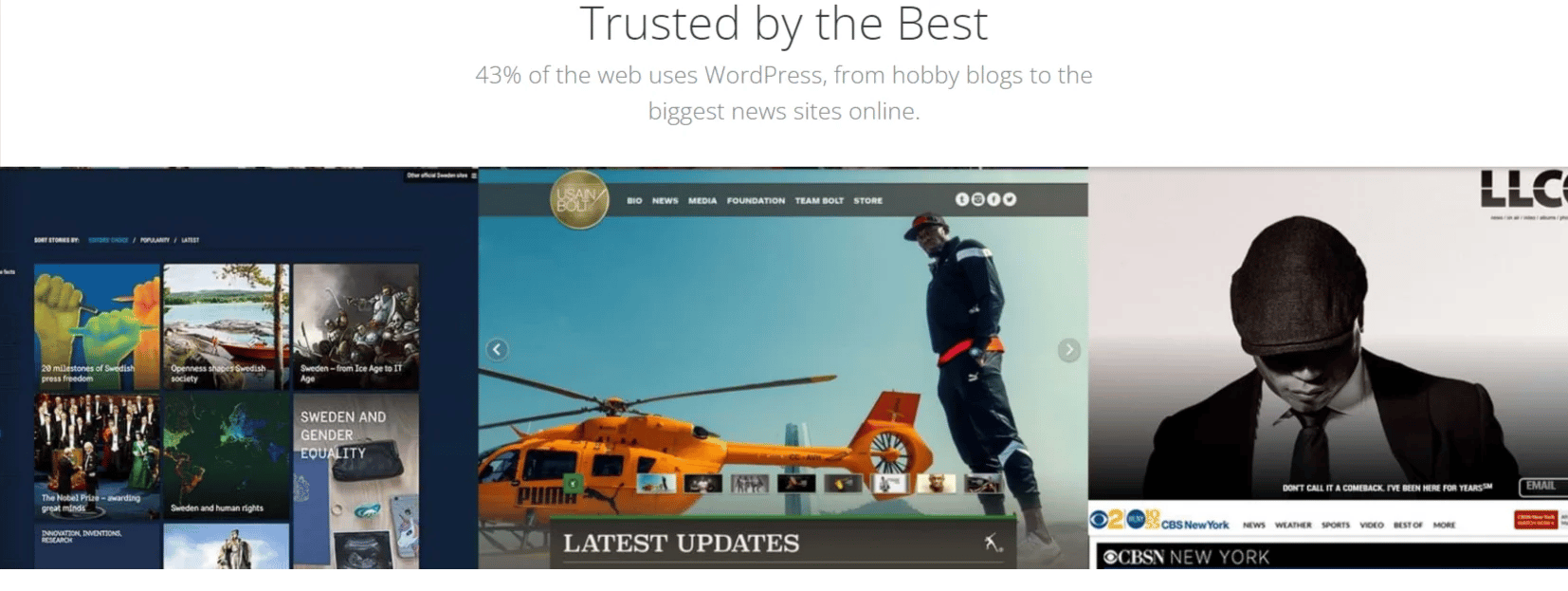 WordPress, as you may know, is the most popular blogging platform. And, if you ask us, we agree.
WordPress, as you may know, is the most popular blogging platform. And, if you ask us, we agree.
There's nothing WordPress can't do for your blog, and the best part is that you don't have to do any prep work or bother with the coding.
In only a few minutes after installing WordPress, you can publish your first post. While the Visual editor allows you to enjoy authoring and managing your media, the Text editor allows you to insert HTML and CSS code if necessary. Even if you're a rookie, you'll have no trouble managing the blog because the entire content management section is user-friendly.
Drupal is undeniably more sophisticated than WordPress, but that complexity is what allows it to offer additional capabilities.
Drupal employs modules to extend functionality, and there are over 46,000 modules and 2,900 themes to pick from. Drupal can manage massive volumes of data and content more effectively out of the box than WordPress, which helps with overall website performance.
Thousands of new modules have been created in the last several years with the goal of making Drupal's functioning easier. Customizing Drupal themes, on the other hand, usually necessitates the assistance of a developer to design custom code to meet an individual's demands.
WordPress offers more functionality and versatility as well, although it is primarily reliant on themes and plugins. There are unlimited opportunities for WordPress users to boost customisation with over 31,000 themes and over 57,000 plugins.
WordPress's strength lies in its ability to add features by simply adding a plugin. This is also the platform's biggest flaw, since such plugins might put your website at danger of being hacked.
People with impairments can observe, comprehend, navigate, and contribute to websites thanks to website accessibility. Many companies, colleges, and government websites need accessibility.
Wherever feasible, Drupal has worked to ensure that all Drupal core functionalities comply with the World Wide Web Consortium's (W3C) criteria, including WCAG 2.0 and ATAG 2.0. This endeavour began with Drupal 7's accessibility requirements, which have subsequently been retrospectively applied to Drupal 6.
Wherever feasible, WordPress attempts to make the WordPress Admin and packaged themes completely WCAG 2.0 AA compliant. The accessibility team has established an accessibility manual and works with developers designing new themes and plugins during the development phase to give best practises and help.
The ability to install plugins, or what Drupal refers to as ‘modules,' is one of the most essential aspects of both Drupal and WordPress. Plugins provide you more control over your SEO, comment moderation, visitor analytics, and other behind-the-scenes functions. Whatever platform you choose, you'll need to add certain plugins to help your website function well.
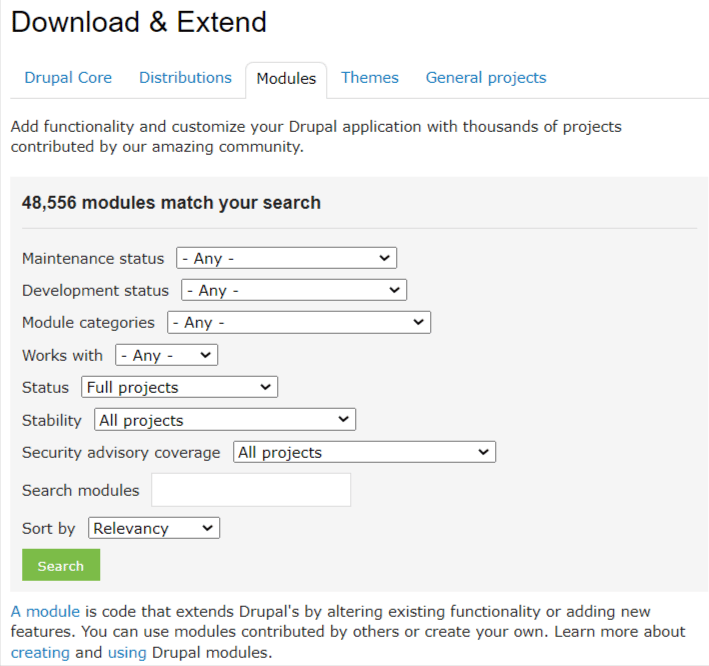
A Drupal module is a collection of files that contain code that extends Drupal functionality by adding new features. The code is built to execute within the context of the site, meaning it can use all the functions and access all variables and structures of the Drupal core.
The quickest (and most cost-effective) way to extend Drupal’s functionality beyond the core is to employ contributed modules. Contributed modules are packages of code created by the Drupal community, and they can be downloaded and added to your website for free.
Drupal’s website catalogues an exhaustive list of available modules, and these bundles of code can be downloaded directly from the module’s page on Drupal. They are available in both tar.gz and .zip format, both of which can be unpacked after adding the module to your web server.
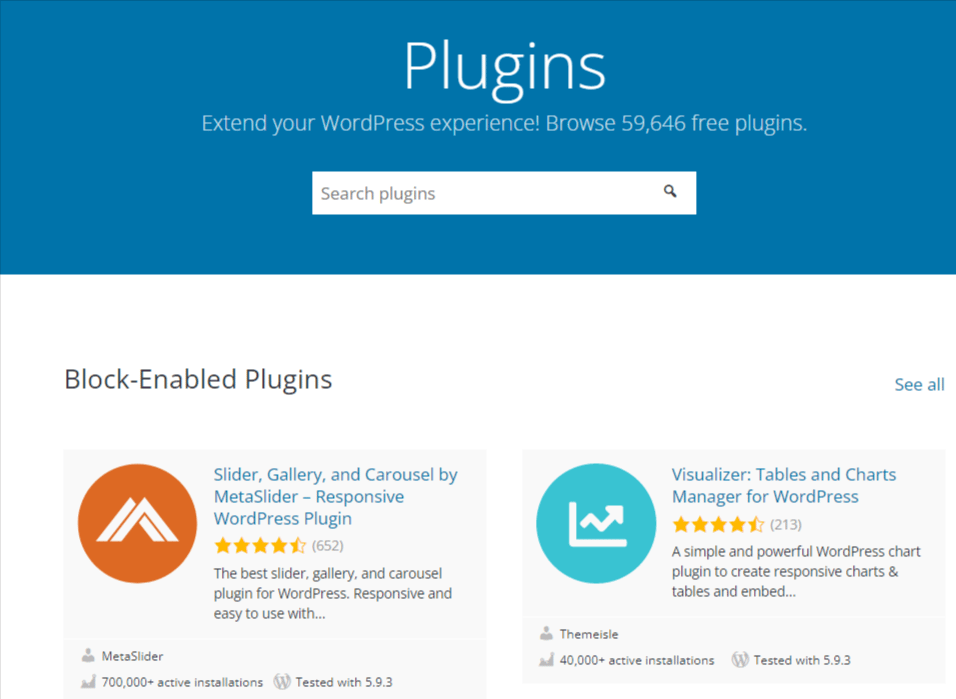 The WordPress plugin ecosystem is vast, and the majority of them are accessible via the WordPress CMS with only a few clicks. Like the themes, there are premium and free alternatives, with well over 50,000 plugins to choose from. Paid options might cost anywhere from a few dollars to $100 or more, with one-time or annual payments available.
The WordPress plugin ecosystem is vast, and the majority of them are accessible via the WordPress CMS with only a few clicks. Like the themes, there are premium and free alternatives, with well over 50,000 plugins to choose from. Paid options might cost anywhere from a few dollars to $100 or more, with one-time or annual payments available.
For example, Smart Slider 3 is a plugin that makes it simple to create slideshows to your website. A one-time fee of $35 is charged by the developers. Meanwhile, the backup and security plugin from Automattic, the company that operates WordPress.com, costs $39 per year.
WordPress succeeds yet again. Simply said, there are a lot more alternatives, and they're a lot easier to use and install.
Although Drupal and WordPress are both theoretically free to use, there are fees involved with development and hosting that must be considered.
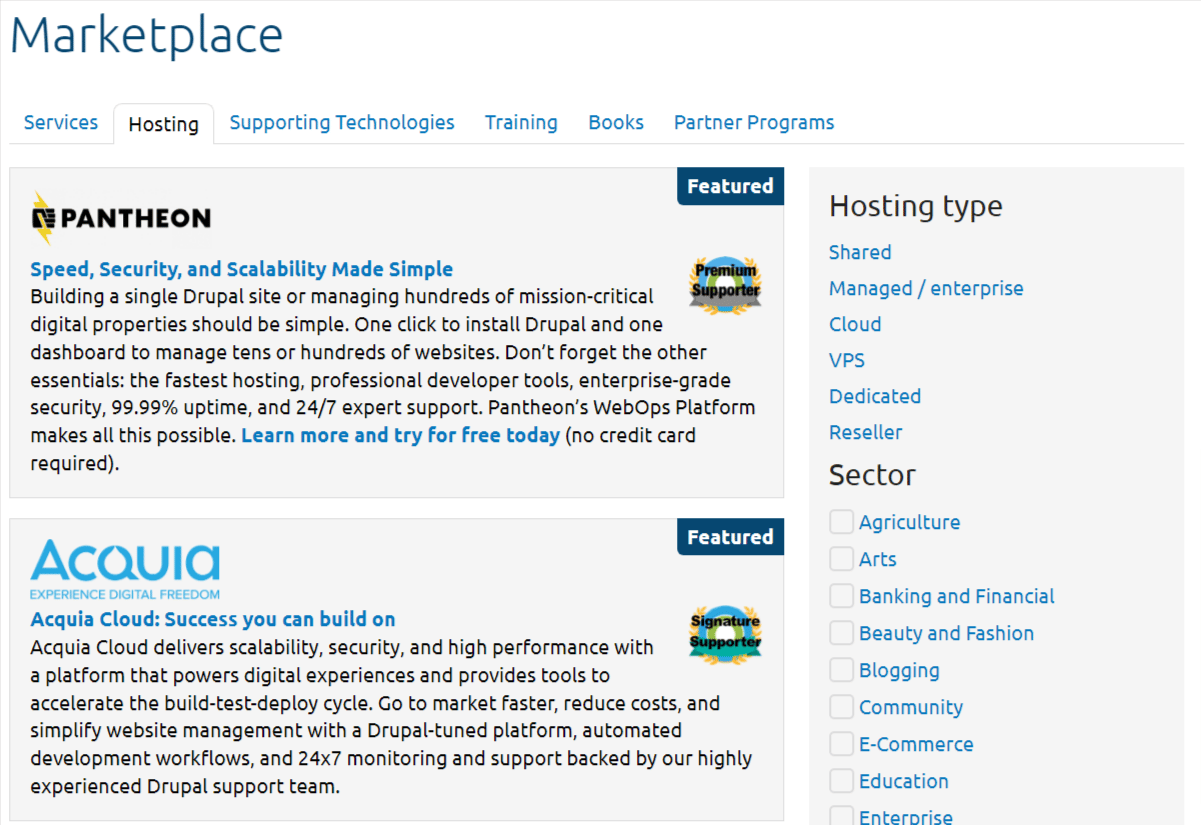 Drupal, like WordPress, may be as little as a few dollars per month or as expensive as premium Drupal hosting. Even yet, there are still some fantastic prices to be had. For $3.95 per month, SiteGround offers a premium Drupal hosting package, whereas several prominent web providers, such as Bluehost, offer one-click Drupal instals for $2.95 or less. All of the pricing shown here are for a limited time only, which is standard in the web hosting industry.
Drupal, like WordPress, may be as little as a few dollars per month or as expensive as premium Drupal hosting. Even yet, there are still some fantastic prices to be had. For $3.95 per month, SiteGround offers a premium Drupal hosting package, whereas several prominent web providers, such as Bluehost, offer one-click Drupal instals for $2.95 or less. All of the pricing shown here are for a limited time only, which is standard in the web hosting industry.
Drupal, like WordPress, has a wide range of fees for a design or development team to create your website. Premium Drupal themes might cost anything from $50 to $100, or even more.
WordPress hosting may be as cheap as a few dollars per month or as expensive as hundreds of dollars for premium hosting services. It all depends on the type of hosting you require. For more information, see our post on the best WordPress hosting.
The cost of developing a WordPress site can also vary significantly. If you wish to employ a pre-designed paid theme and then delegate modification to your own team, you can expect to pay $50 to $100 on average for a premium theme. The cost of hiring a designer to build an original website theme varies substantially depending on the developer you pick.
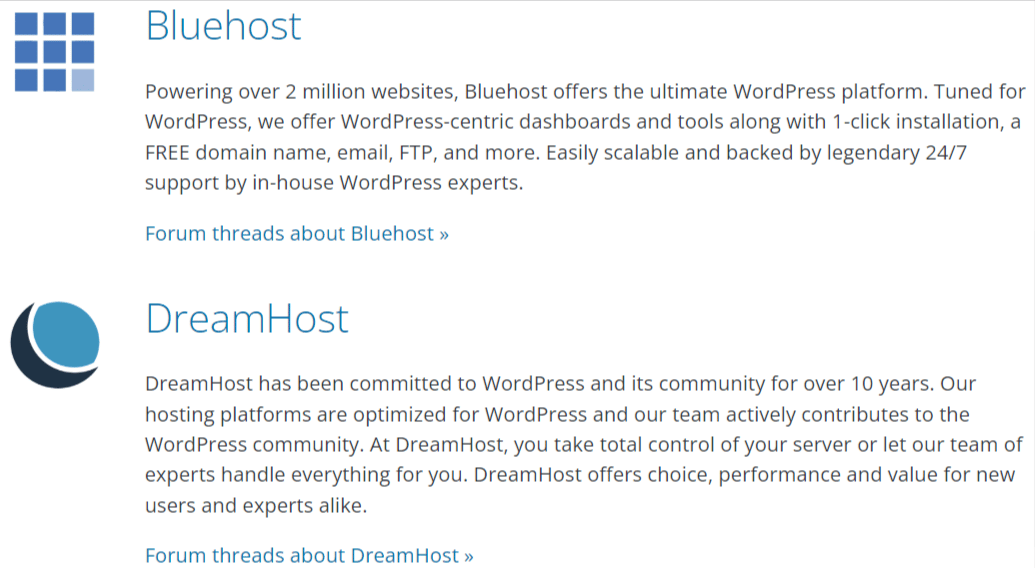 This is essentially a tie. Regardless of your platform, web hosting might sometimes be the same price. Expenses are mostly determined by the amount of site traffic you receive and the type of hosting package you require to accommodate it. Depending on the type of site you want, the cost of web development and site design may be similar.
This is essentially a tie. Regardless of your platform, web hosting might sometimes be the same price. Expenses are mostly determined by the amount of site traffic you receive and the type of hosting package you require to accommodate it. Depending on the type of site you want, the cost of web development and site design may be similar.
Install WordPress if you want a blogging platform that allows you to administer your site without having much technical skills. The popular platform allows you to create smaller websites, personalise them, and expand them with dozens of wonderful themes and plugins. If you choose features that you can't create on your own, it will be much easier to obtain support and employ pros.
Drupal, on the other hand, is ideal for more sophisticated websites and other online projects that WordPress just cannot manage. But, in order to take use of all that power, you'll need to master HTML, CSS, and PHP simply to keep the site running smoothly. If you want to use Drupal to create complicated websites, you should hire a competent coder.
It should come as no surprise that we suggest WordPress in general based on the content of this post. It's more user-friendly, and its popularity means there are more themes, plugins, SEO, and development choices. Drupal is a powerful system, but it needs more involvement with the server and the command line than WordPress does.
Drupal, on the other hand, has several advantages: it offers a more user-friendly text editing interface than the current WordPress version, and it allows you to modify elements directly on the website.
That isn't to say that WordPress is the greatest tool for every case; rather, it is the best tool for the majority of them. Sticking with WordPress will likely make your web journey lot smoother unless you already know the particular reasons why you require what Drupal has to offer.
Both Drupal and WordPress have advantages and disadvantages, but the choice should be simple based on your objectives.
Which option did you choose? Do let us know in the comments section below!
You can also contact us for any troubleshooting issues you may be face.
TAGS
WordPressThis article will focus on the comparison of Wix vs Wordpress based on pricing, support, simplicity of use, security, themes, plugins etc.
In-depth WordPress vs Webflow comparison to illustrate pros & cons of these popular tools for creating websites without any technological expertise.
Here is a detailed comparison of Wordpress vs Squarespace, their services and packages and helps you to determine the finest website builder for you.
Leave A Reply