25 Best WordPress Themes for Small Businesses in 2022
Here is a list of 25 best WordPress themes that can help you choose, build and manage your dream website for your small business.
Our HubSpot Products
OUR COMPANY

What are the few names that come to your mind when you think about online directories?
Yelp or Angie's List, right?
Yes, Yelp and Angie's List have almost become synonymous with online directories that can provide business or personal information based on someone's location or category. In fact, these directories connect people with professionals and contractors for various services/products. Even social media Platforms are nowadays great examples of online directories.
Nowadays, a lot of businesses are coming forward by implementing directories on their websites for better business perspectives. For example, real estate companies add directories to list their properties and their agents. Many retail chains implement online directories for locating their stores.
Now, if you want your own directory like those above, you need to install one of the best WordPress directory plugins on your site.
Let us help you get some insights about WordPress directory plugins so that you can understand which plugin would be the best for you.
An online directory plugin allows you to convert a regular WordPress site into a business website that lists relevant information regarding any particular business category.
By installing a business directory plugin to your website, you can allow your users to find information about a particular business niche or category, such as real estate, law firm, retail chain and so on. In a similar way, it lets those businesses find serious customers, so they may be ready to pay you for publishing their business information on your site.
Most business directory WordPress plugins are flexible enough to set up a paywall to receive paid submissions.
Choosing the best WordPress directory plugin depends on the type of directory you want to introduce. If you're going to monetize the directory by charging local businesses to display their ads, you should consider incorporating some features to collect those payments.
If your intention is to reveal information about users/buyers and not businesses, then you need to find something that can have forms for collecting personal and contact information.
Above all, there are certain things in common that you should look for in all standard WordPress directory plugins. Below are the features you should consider during your search:
There are several directory plugin options available for WordPress, including paid and free versions. The chances are that you may have trouble finding the right one for your business purpose.
Here, we've narrowed down the task by providing a list of the top 9 WordPress business directory plugins. Feel free to use the list that also includes the best free directory plugins for WordPress.
We would also recommend reading further to know the features of each of these plugins so that you can weigh their pros and cons and pick the best one for you.
Now, let's dig into the in-depth review of the top 9 WordPress business directory plugins.
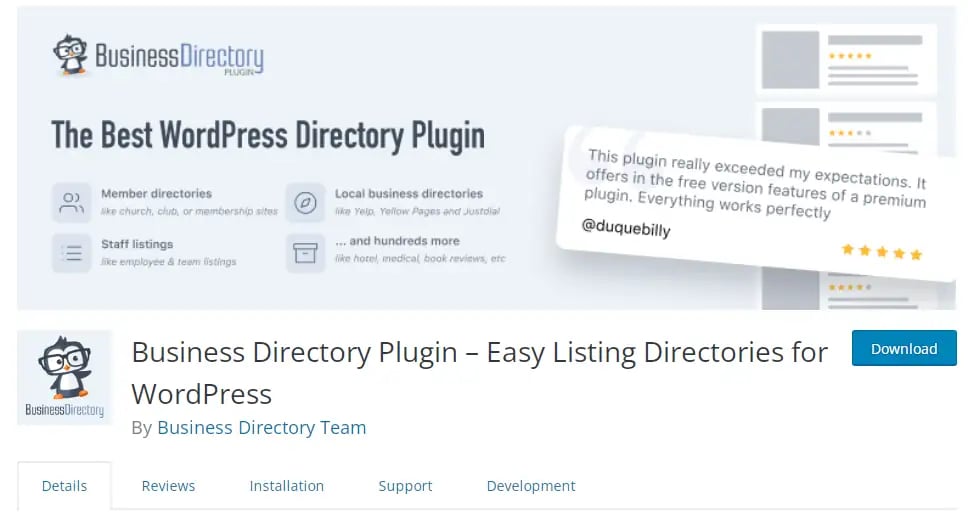
Business Directory Plugin presents all the key features of any standard directory plugin, yet in a simplified way. This versatile plugin is easy to use so that anyone can set it up in a short time.
Features:
Some of the notable features of this business directory plugin are :
These core features are available for free with the mail plugin. But, if you want some additional features to your directory, you need to pay a premium price for those add-ons.
Some add-on features include :
One of the great advantages of this directory plugin is that it comes with plenty of payment options. For example, you can accept payments for the listings, whereas you can also set up recurring payments and various payment plans.
Payment software such as PayPal, Stripe, Authorize.net and more can easily be set up with this plugin.
Here are some pros and cons of Business Directory Plugin at a glance for you.
| PROS | CONS |
|
|
Price:
Business Directory Plugin is free to download with core features. If you want access to some add-ons, you need to pay a premium price.
While the individual modules start at $99, the Pro version is available for $299 and the Elite for $499.
You are requested to check the pricing plans on the website of Business Directory Plugin to avail different discount offers (if any).
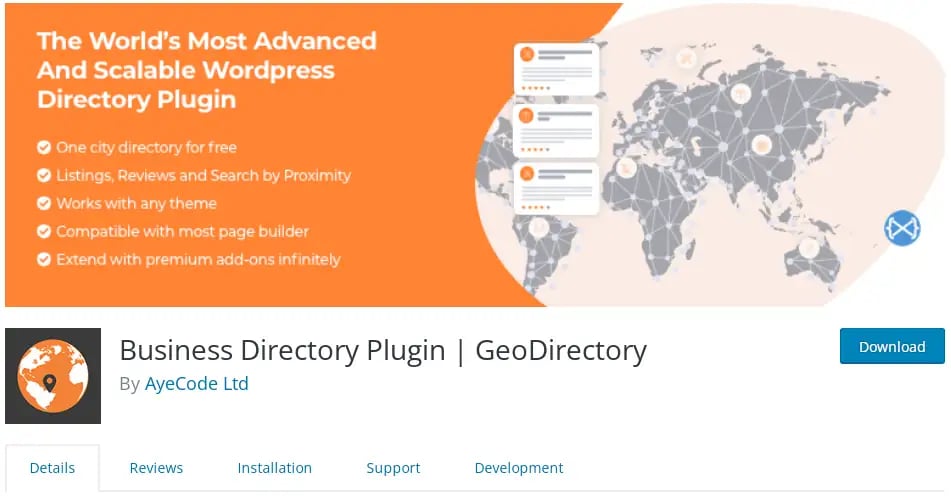
Are you planning to create a massive global directory? Then GeoDirectory will allow you to create a powerful, fast directory by converting any WordPress theme. It is another one of the best free directory plugins for WordPress, whereas, in order to access more features, you need to buy add-ons.
Although the plugin is excellent for generating global business directories, you can cut down certain sections to convert them into a local directory plugin.
Features:
Some great features of this WordPress business directory plugin are:
While the majority of GeoDirectory features are given for free, many add-ons are available for a premium cost. These add-ons allow you to include events, multilocation, reviews, pricing and other integrations.
Some of the add-on features are :
Below are some pros and cons of GeoDirectory at a glance for you.
| PROS | CONS |
|
|
Price:
The core GeoDirectory plugin is free but with limited features.
Add-ons are available at a range of prices. You may purchase the premium add-ons individually – with a price starting from $19. Membership programs start from $99 for four months of access to $995 for lifetime access.
You are requested to check the pricing plans on GeoDirectory’s website to avail different discount offers (if any).
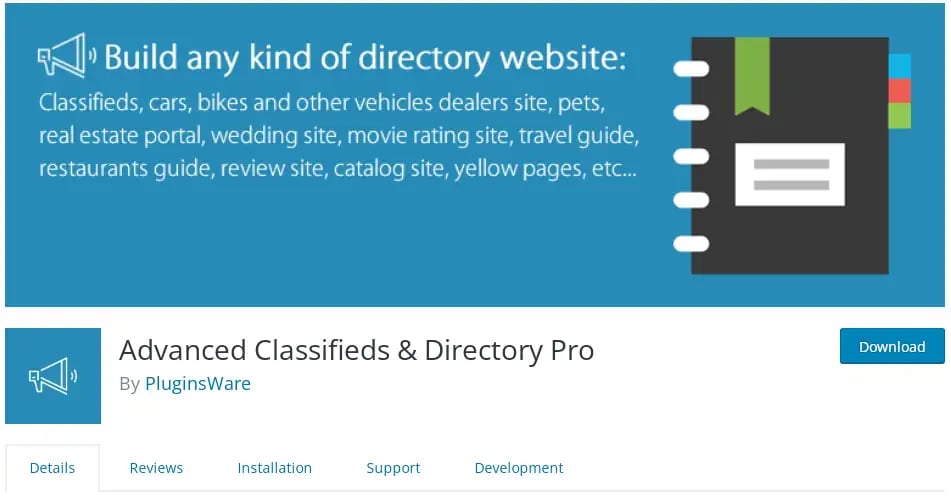
Advanced Classifieds & Directory Pro is the perfect choice for your alley if you are expecting more flexibility with WordPress directory plugins. It can integrate into any existing website as it supports all types of directories, including a platform for classifieds, a travel guide, and a movie rating site.
Features:
Some essential features of this WordPress business directory plugin are –
Like the other two directory plugins we have already discussed, Advanced Classifieds & Directory Pro is available to download for free. But, you can purchase some premium add-ons in case of upgrading the site.
Some of the add-on features are:
Below are some pros and cons of Advanced Classifieds & Directory Pro at a glance.
| PROS | CONS |
|
|
Price:
Most of the core features are available for free download. In order to upgrade the site with some payment features, one needs to pay for the premium add-ons. Advanced Classifieds & Directory Pro’s paid plan starts from $96 for a single site license for 1 year. A lifetime license is available for $289 for a single site.
You are requested to check the pricing plans on Advanced Classifieds & Directory Pro’s website to find out the availability of different discount plans.

As a high-quality, feature-loaded WordPress directory plugin, Web 2.0 Directory allows you to create a clean, functional directory and map on your site. Originated from the CodeCanyon marketplace, this directory plugin comes with a customized search option and a tool right on the homepage for honing the search facility for the user.
Whether you want to create a classified ad listing site, real estate portal, a vehicle dealer site or any events directory, you can count on this plugin that offers all the features from a premium directory site. A few unique features of this plugin make it one of the best WordPress directory plugins.
Features:
Some highlighted features of this WordPress business directory plugin are –
Web 2.0 Directory provides a great platform for those who want to build their directories as a significant revenue stream for businesses. The directory plugin offers revenue opportunities for:
Hence, it opens up opportunities for scheduled sales, fees and taxes, sales reports, discounts, and more.
Below are some pros and cons of Web 2.0 Directory plugin at a glance.
| PROS | CONS |
|
|
Price:
Regular license of Web 2.0 Directory costs $55 covers future updates and 6 months of support from Shamalli.
You are requested to check the pricing to find out the availability of discount plans (if any).

Sabai Directory is a premium WordPress directory plugin that allows you to create a community-driven business directory like Yahoo! Local or Yelp. Alternatively, you can use the plugin to create directory sites for restaurants, and stores, as it comes with the integration of multiple maps. You can adjust the listings, whether they are shown on grids or maps and include a search bar for typing keywords, locations and categories.
Sold through the CodeCanyon marketplace, Sabai offers user-friendly auto-suggestions.
Features:
Let’s keep an eye on some highlighted features of Sabai Directory:
Sabai is one of those few business directory WordPress plugins that help both customers and merchants regulate the site and share all information and feedback about a business in a fair and accurate way.
Here are the pros and cons of Sabai Directory at a glance.
| PROS | CONS |
|
|
Price:
Sabai Directory plugin costs only $29 for all premium features that one looks for in a plugin package. It also includes six months of customer support.
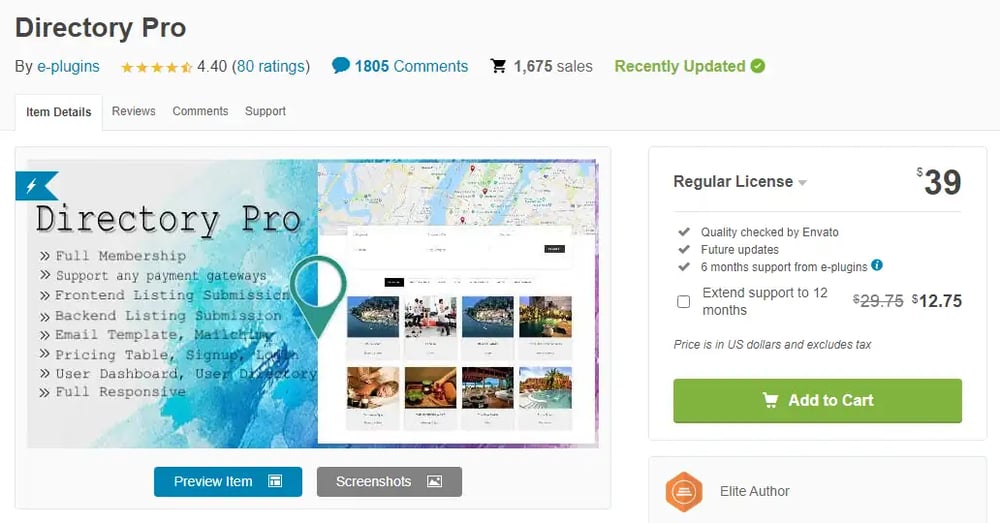
If you need an almost playful yet professionally designed WordPress business directory plugin with a cutting-edge payment system, then Directory Pro is your right choice. The plugin will allow you to accept bids and different payment methods. Moreover, you can customize your site with several other options and make it stand out from your competitors. The plugin provides opportunities such as a signup module, a rating system, and a pricing table for each listing.
Features:
Here are some significant features of Directory Pro:
Let's have a look at the pros and cons of Directory Pro so that you can understand whether it is worth choosing the plugin for your directory site.
| PROS | CONS |
|
|
Price:
Directory Pro is a feature-rich directory plugin that doesn’t have any free version. Although it costs $39, the price is a good value for money.

Among the best free directory plugins for WordPress, you can also count this widely used, fully responsive plugin because it comes with plenty of features that help you build your successful business directory website.
Although the plugin is good for creating any type of listing, it is the best fit for creating a contact book. Many of its unique features are specially tailored for the database of users.
Features:
Here are some great features of Connections Business Directory:
Since the plugin supports Gutenberg, it is also compatible with directory blocks, carousel blocks, and upcoming list blocks. While the directory block brings a more traditional approach by providing all company’s information listed statically, the carousel block presents listings in a rotating module. Then, the upcoming list block showcases all future events scheduled to take place.
With several unique features, Connections Business Directory comes with some pros and cons.
| PROS | CONS |
|
|
Price:
Wherein the core plugin is available to download for free, you need to buy premium extensions pricing something for $5 or $10. It is advisable not to spend more than $75 for a single website for the premium extension packs.
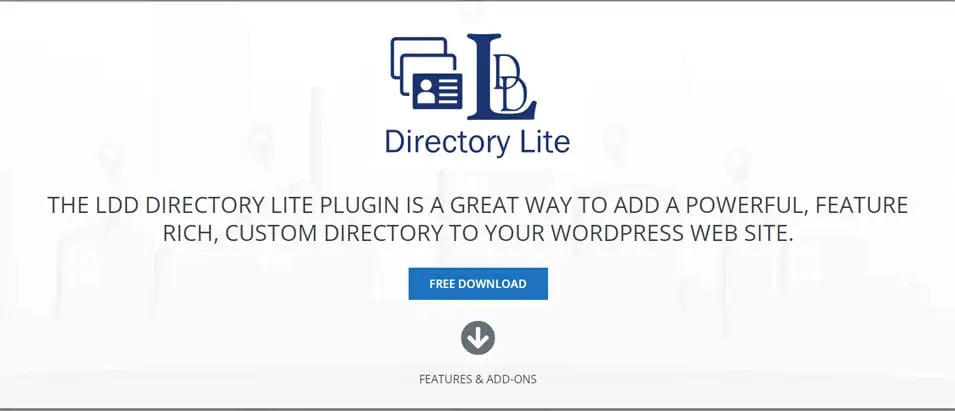
LDD Directory Lite is another free WordPress plugin that offers all the modern features you would like to add to your searchable business directory site. This easy-to-install plugin can be downloaded from LDD Web Design site, including many other extensions for social logins, social sharing, imports, exports, and reviews.
If you want to build a community or non-profit directory and your budget is low, this plugin could be a great bet for you.
Features:
Let’s find out why LDD Directory Lite is worth mentioning in the list of the best free directory plugins for WordPress :
As mentioned, the core plugin does not come with a price tag, whereas you may invest in five extensions that don’t cost much on the wallet. The plugin is great for those who don’t want to add many features. As a result, the plugin does not weigh down the directory site.
Here are some pros and cons of LDD Directory Lite at a glance.
| PROS | CONS |
|
|
Price:
The core plugin, along with most of the extensions, is free. Only five extensions come with different price tags. The Directory Social Login option costs $19.99, whereas the Directory Social Share extension costs $9.99.
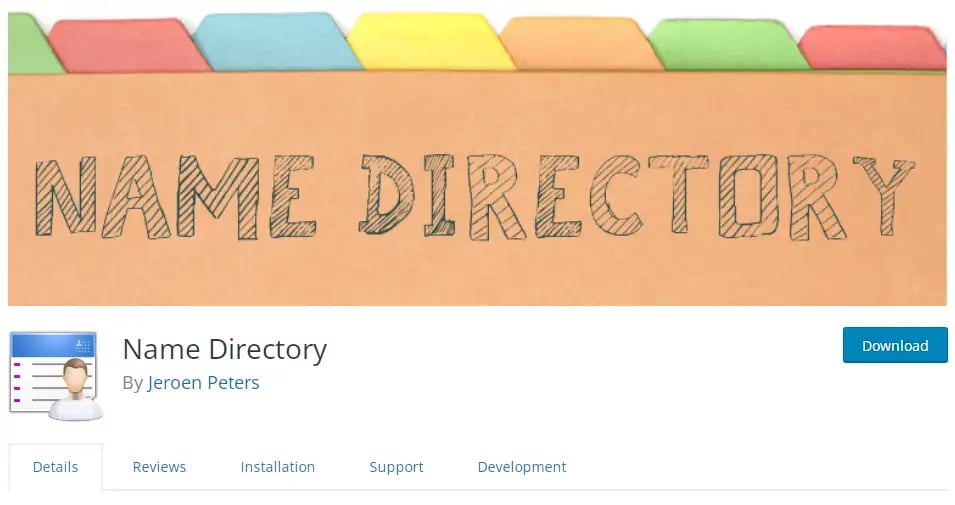
The list of business directory WordPress plugins would remain incomplete without mentioning Name Directory – an alternative approach to the conventional ‘business index’ plugin. This free plugin is more like a glossary where the admin can generate a list of terms of names to share for internal or external use.
So, Name Directory is an excellent option for those looking for a more basic database to build online glossaries for their WordPress websites.
Features:
Because the plugin is completely free to download and install, it comes with limited features.
Just like the WordPress administration panel, you can have a similar control panel view to add, navigate and manage your online glossaries through Name Directory. Moreover, this plugin allows you to add multiple directories by copy-and-pasting a simple shortcode into the database.
Let’s have a look at the pros and cons of Name Directory at a glance below.
| PROS | CONS |
|
|
Price:
As mentioned above, Name Directory plugin is free to download and install. However, you won’t get any support unless the developer team provides paid customization service to those who are looking for a more extensive directory plugin at an affordable cost.
So, you have plenty of choices for the best WordPress directory plugins on the above list. We’ve handpicked a few to narrow down your choice, but you may still wonder which of these would be the best fit for your directory website. We hope this list will help you to make a final choice –
Best plugin for the best local directory: GeoDirectory
Cheapest WordPress directory plugin: While most of the core directory plugins above come free, you can opt for a free solution unless you plan to buy premium extensions. Try out the free version first. Alternatively, you can go for those plugins offered by CodeCanyon as a budget-friendly choice.
Best plugin for multiple payment systems: Web 2.0 Directory plugin
Best plugin for a lightweight directory: LDD Directory Lite
Best plugin to create a powerful directory as Yelp: Sabai or Business Directory plugin
Best plugin for building a glossary: Name Directory
Best plugin with multifunctional features: Advanced Classifieds and Directory Pro
Best plugin with lots of customization choices: Directory Pro
Best plugin with robust templating support: Connections Business Directory
Now, if you have further questions about business directory WordPress plugins or need any help in building your business directory, feel free to contact the team of FThemes.
TAGS
WordPressHere is a list of 25 best WordPress themes that can help you choose, build and manage your dream website for your small business.
Here is a list of 30 Best Personal WordPress Themes For Websites And Blogs in 2022, including free, premium as well as freemium versions.
Shopify vs WooCommerce? Which is the right platform for your business's shop? Let's find out in this in-depth comparison blog.
Leave A Reply